I have a SN45G and when I turn it on the fans and hdd etc start up but it doesn't post, but if i then press the reset button it boots fine. I have checked the connections, and the bios settings but can't see anything wrong. Anyone any ideas? It also doesn't like shutting down sometimes it will just stop at the windows is shutting down screen and not turn off, other times it is fine.





 LinkBack URL
LinkBack URL About LinkBacks
About LinkBacks
 Reply With Quote
Reply With Quote
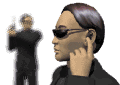
 I have tried reseating the gfx card and clearing the CMOS both to no avail. Can't think of anything else to try. This one has me
I have tried reseating the gfx card and clearing the CMOS both to no avail. Can't think of anything else to try. This one has me 