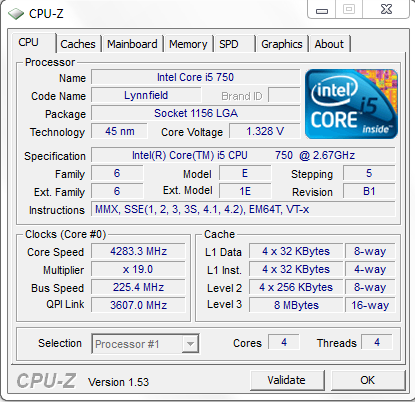As of late, I have decided to start tinkering with my computer again to see how much it and my watercooling loop can handle. On the whole it has been going very successfully apart from issues with the RAM. I can get it to boot happily at 3.8GHz (as high as I cared to try before the about to be mentioned stumbling block) but I seem to be getting memory issues, in the form of BSODs citing "Memory management" as the problem. Of the couple of times I got these before I put it back to stock, they appeared perhaps 10 minutes after some light web browsing. I ran memtest and it did indeed show that errors were popping up - not good, I thought to myself. So back to stock it went and reran memtest I did and the result this time was no errors.
This is despite memory being set at stock voltage, stock timings and using a memory divider that runs it at a bit less than stock speed (stock is 1333MHz).
So does anyone know what exactly needs to be done to sort out my memory so that it can handle the faster processor speeds? Indeed, can anything be done apart from getting faster memory?
Hopefully the combined knowledge of Hexus might have some experience/idea of this problem.
Thanks,
Michael





 LinkBack URL
LinkBack URL About LinkBacks
About LinkBacks
 Reply With Quote
Reply With Quote