Recently the second (family) PC has started to play up, freezing from time to time ect, slow boot.
It has passed 50 ilit of Intel Burn Test, and Several Full Memtest passes. This lead me to think it was a problem with the hard disk, and using HD Tune benchmark, it will randomly drop to almost 0, however the error scan shows no bad sectors. I would look at SMART data, but none is available (cheapskate dell).
However I am not 100% sure as when booting it takes a long time to initiate the SATA drives, and the DVD drive will not read some disks which work fine in other computers. So I was unsure if it could be a problem with the mobo, or the SATA controllers ?
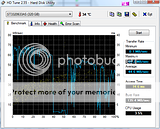





 LinkBack URL
LinkBack URL About LinkBacks
About LinkBacks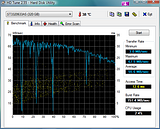

 Reply With Quote
Reply With Quote
 SCAN.care@HEXUS
SCAN.care@HEXUS
