This may be a bit of a stupid question but would high GPU temps have much of an effect on the rest of the case temps? If so would it be by much?
This may be a bit of a stupid question but would high GPU temps have much of an effect on the rest of the case temps? If so would it be by much?
Depends on the cooling system for the cards. It can be that a lower GPU temperature is actually the result of effective heatsink/fans which dump more heat into the rest of the case than a card reporting higher GPU temperatures. Alternatively if the GPU is rear exhausting then less heat will be dumped in the case.
As for having an effect, it would also depend on the case airflow and its own mechanisms for extracting heat. In a sealed box then all the heat dumped inside would radiate away pretty slowly, depending on the temperature gradient to the outside world and materials of the case.
So yes, it might have an effect, or it might not.
Okay, thanks. Well it's a rear exhaust and just above the card theres'a 120mm 2000rpm fan that seems to take away most of the heat. Next to the card there's 2x120mm (vertically) drawing in, and another one at the bottom front of the case.
Almost certainly won't be affecting case temperatures much then, but I'd need a diagram to picture your airflow - sounds like some of the air could be coming in then going straight out again
Right, using my vast artistic skills I have produced this artwork:
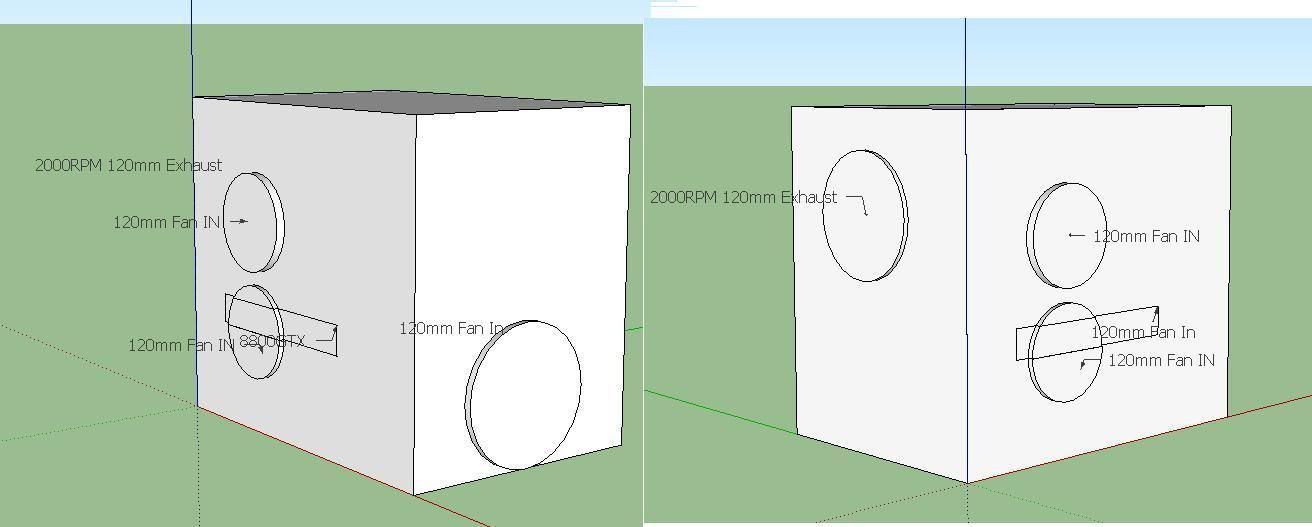
Looks fine, especially if you have a top mounted PSU that is drawing from the case and exhausting.
AdamAnubis (23-08-2010)
Having a tower CPU HSF that aligns with the rear case exhaust would be a good thing, I mistakenly assumed you had that as most CPU coolers are like that these days.
If you want to be really picky then use an incense stick to see what's happening to the airflow. In your case I think it'd probably do a lot of whirling around because you have so many input fans that will interfere with each other, but on the other hand it's quite hard not to get that anyway as computer components aren't really aerodynamic. It can help if you're playing with fan speeds though to see what the effect would be.
Ohh that's a good idea. Makes the PC smell nice tooMay give it a go if I see any. Yeah, I'm not sure if changing fans round will make much difference.
Yeah, I've just got the stock cooler for intel E8400, but it's not been overclocked or anything like that.
As Kalniel said, it does depend on the card and cooler, as well as the air flow in the case.
One thing to note is that many graphics cards radiate quite a lot of heat off the back of the pcb, with many cards using additional copper layers in the PCB to effectively turn the pcb itself into a heatsink.
With that layout you should be fine, even with a far lower rpm fan at the back (as long as there's not a much addition air vents in the side panels or front (a side fromt the holes for the side fans)
with the air vent in the rear of the case the positive pressure will help push air out and through a stock 8800gtx dual slot cooler.
A tower cpu cooler will help focus and push air out of the back as well, however a fan on the side panel above a tower cooler becomes far less desirable, as 1 it requires far more width to a case and 2 blowing air onto the top of a tower does almost nothing as the top most fin will just deflect the air.
If you're not using the slot above the pci-e x16 slot and make a sort of shelf above the graphics card to deflect the majority of the heat from the gpu out of the cpu area, although you'll need to figure out some methord of extracting the hot air.
[rem IMG]https://i69.photobucket.com/albums/i45/pob_aka_robg/Spork/project_spork.jpg[rem /IMG] [rem IMG]https://i69.photobucket.com/albums/i45/pob_aka_robg/dichotomy/dichotomy_footer_zps1c040519.jpg[rem /IMG]
Pob's new mod, Soviet Pob Propaganda style Laptop.
"Are you suggesting that I can't punch an entire dimension into submission?" - Flying squirrel - The Red Panda Adventures
Sorry photobucket links broken
There are currently 1 users browsing this thread. (0 members and 1 guests)
 SCAN.care@HEXUS
SCAN.care@HEXUS