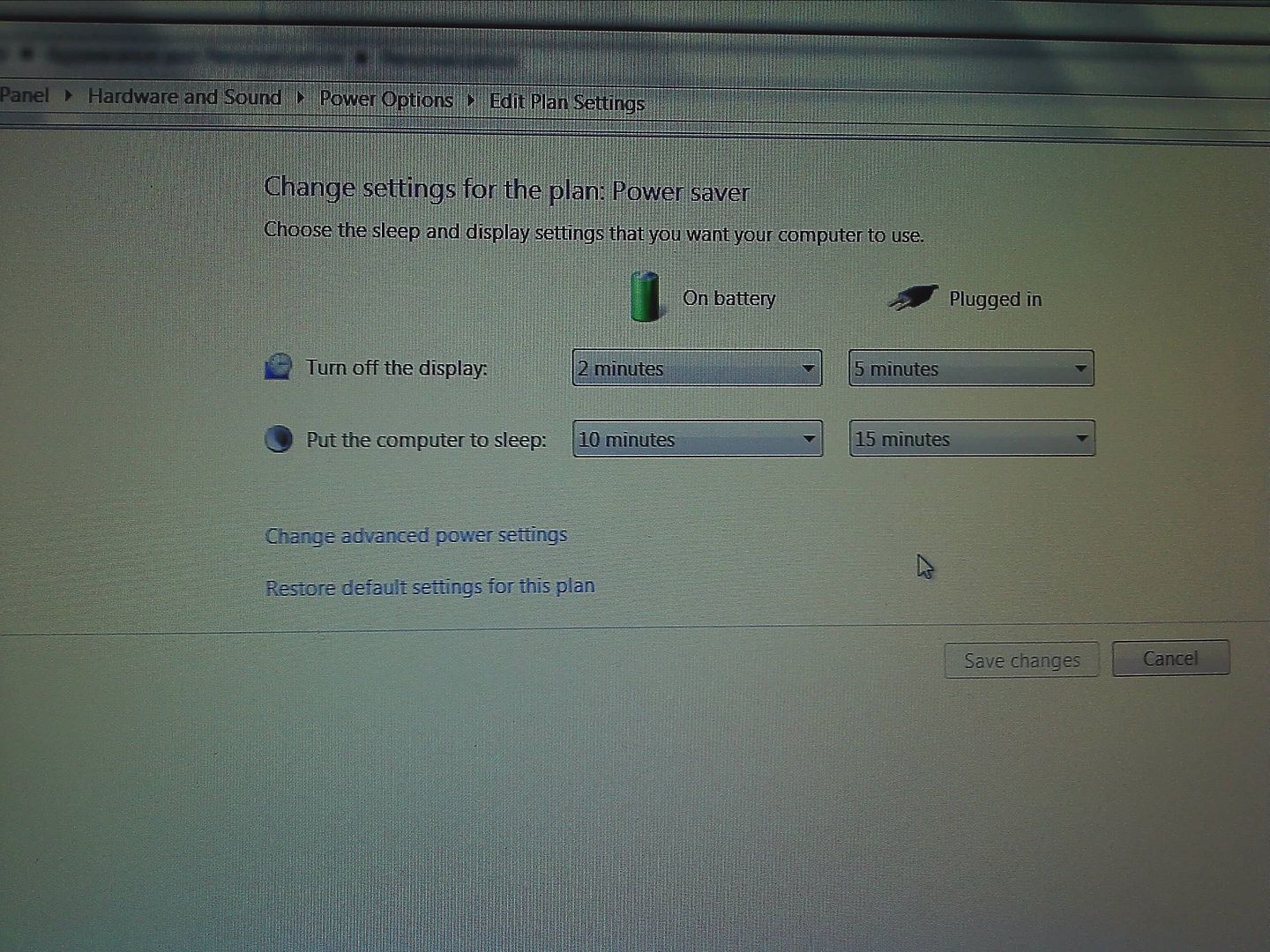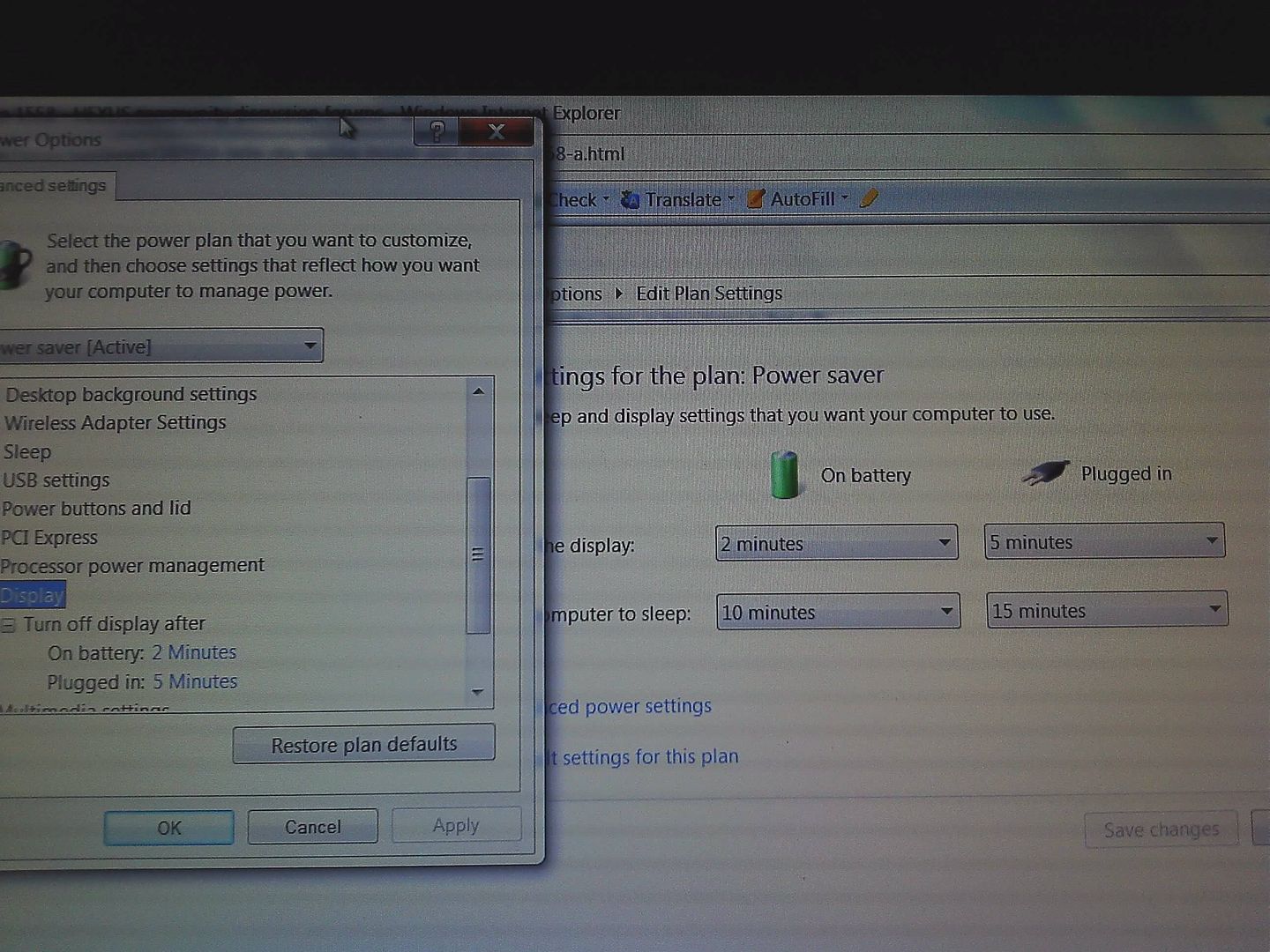Just bought a new laptop Studio 1558, but its just to bright and hurts my eyes!. By pressing F4 I am able to turn the brightness down, but even on its lowest setting its still to bright for me.
I have tried all my laptop options and just cant find any brightness setting to lower it even further.
Any ideas on what I can do ?





 LinkBack URL
LinkBack URL About LinkBacks
About LinkBacks
 Reply With Quote
Reply With Quote