HTPC Build
This build is primarily for media playback and recording purposes.
Common Components
The case chosen this month is the Silverstone Milo ML03B which offers an excellent blend of size,cost and looks for a lower end case. The alternative is the slightly bigger Silverstone GD05 which has three 120MM fans included as well(how nice of them).
Both PSUs suggested are 80+ Bronze which means excellent efficiency. The Samsung F4 is well regarded for its low noise and low power consumption. The Western Digital Caviar Green is a similarly priced if not slower and hotter running alternative. The Hauppauge WinTV Nova-TD 500 has dual tuners and is a popular choice among HTPC enthusiasts. The Enermax T.B.Silence VR have twister bearings(a ball bearing variant) for a longer lifespan than cheaper sleeve bearing fans and have an integral fan controller.
Of course another important component in an HTPC is a proper keyboard. This month I have chosen the Rii mini wireless keyboard which can be had from LinITX.com for around £41 delivered(link).
Another alternative keyboard is the Xenta PKB-1720 for around £20 delivered(link).
Core components
The 35W G620T was chosen for its very low power consumption and very low profile stock cooler. Most of the CPU decoding is handled by the HD6450 graphics card with its UVD3 decode block. The alternative this month is the A6-3500 which offers superior video encoding performance over a G620T and faster graphics card and better video decode perfomance over an HD6450 in a 65W TDP.
In the next few weeks,the A4 dual core CPUs will be released with an HD6450 level IGP meaning the G620T might not last long as my recommendation.
Optional components
For the more discerning HTPC enthusiast a more powerful decode card might be of use. The GT440 DDR3 and HD6570 DDR3 will be ideal for such usage due to their increased shader power and memory bandwidth.
Note
There has been noise about the Hi10 encoded anime needing a very fast CPU. ATM,until I have done more research on this I cannot verify this claim. OTH,it could have been some people trying to win the contest of the worlds most overpowered HTPC??
----------------------------------------------------------------------------------------------------------------------------------------------------------------------------------------------------------------------------------------------------------
SFF LAN Build
An important aspect of an SFF build is to choose components with lower power consumption and heat production.
The case chosen this month is the relatively svelte Silverstone SG05. However,despite its small dimensions it packs a 450W PSU and can accept a reasonably long graphics card. The CPU choice for this month is the Core i3 2100 which has decent performance in games despite its 65W TDP and comes complete with a low profile cooler. The CPU is coupled with the latest H67 mini-ITX motherboards from both Asus and Gigabyte which offer USB3.0 and SATA3.0 ports. The Sapphire HD6870 1GB gets another nod this month down to its lower cost and lower power consumption when compared to the GTX560. It also a dual slot cooler with no heatpipe extensions out of the top of the shroud meaning it should fit the SG05 relatively easily.
However,quietness and performance components in an SFF system are not an ideal long term partnership,so make sure you keep the system cool by ramping up the fans when it is under load.
----------------------------------------------------------------------------------------------------------------------------------------------------------------------------------------------------------------------------------------------------------
Fans?
As you have noticed I have not talked about what fans to use in any of the builds. Many of the cases do come with pre-installed fans already but there might be cases(groan) where you just need more cooling!
Here is an informative post on fans and fan contollers by Pob255:
http://forums.hexus.net/2121100-post47.html
This mini-review of the NZXT Sentry 2(one of the cheapest touchscreen fan controllers) by ExHail is worth a read:
http://forums.hexus.net/2121139-post67.html





 LinkBack URL
LinkBack URL About LinkBacks
About LinkBacks

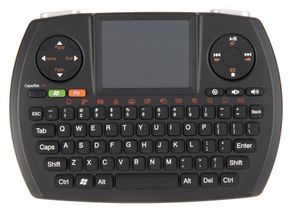
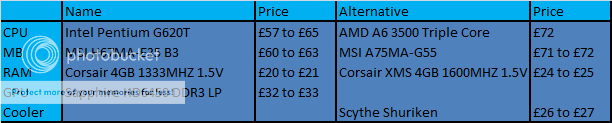




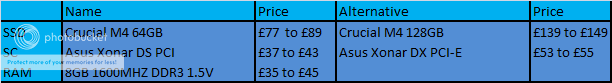





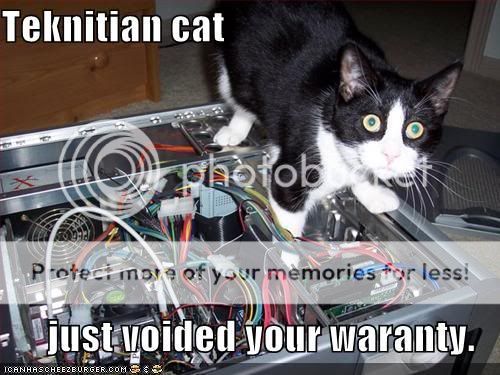




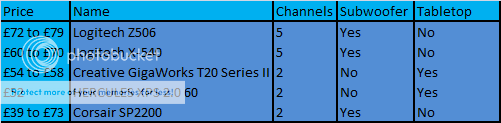




 My only concern is should I hide my true identity? A costume maybe?
My only concern is should I hide my true identity? A costume maybe?


