to start with sorry if this is in the wrong place, I just cannot figure out which section of our new forum layout this should be in.
For those who didn't read my other thread, both my msi p55-gd65 motherboard and i5 750 cpu died.
And as these are basically already EOL, so finding replacements wouldn't be easy or cheap, I couldn't afford to upgrade to a good z68 motherboard and i5 2500k, so instead I've gone for a sidewaysgrade to an AMD PhenomII x4 955 and Asus M5A99X EVO motherboard.
This is going to be a thread to show my general findings on this new kit.
To start with here's what I was using as a stop gap measure.
A Zotac 9300 mini-ITX motherboard + Core2Duo e7200 + 1gb OCZ reaper 800mhz DDR2 ram
Boy does a mitx motherboard inside my casecom 6788 look silly.
The top fan is currently ontop of the case because I was originally planning to fit a Scythe Mine cpu cooler instead of the stock cooler and the fan was in the way, so I moved that to the outside only to then discover that the tall reaper ram wouldn't fit, it would of fit in the 2nd slot however the 2nd slot is burnt out (due to a watercooling leak which is why I've got this board, should also mention that only 3 usb ports on it work)
First observation, only having only 1gb of ram is very noticeable on windows XP pro SP3, also not helped by having to drop the hard drives down to IDE mode from AHCI mode.
First up we have the Asus M5A99X EVO motherboard I'm not going to bother with unboxing shots all all the bits that come with it, I'm sure you've seen all that before.
Damn but this is a fine looking bit of kit
It's well built, lovely VRM units, the capacitors are so shiny it looks like they are nickel plated, the PCB is a lovely solid black (many boards like my old p55-gd65 are dark brown not black because the dye used in not as opaque so the copper inside it makes it brown not black)
The heat sinks are interesting, blue anodised aluminium, quite large and chunky (what happened to thinner but more fins for greater surface area?) but the real strange bit is that the northbridge heatsink is held in by sprung screws, it's connected to the VRM heatsink by a heat pipe and yet the VRM heatsink is only held in by plastic push pins.
As both heatsinks are solidly connected together by the heatpipe I would of thought that screwing in both would of made more sense.
I like the PCI-e x16 card locks, the mechanism works by pushing down on the end tab, which can be worked from ether of a card side due to the shape.
I'm undecided about the single clip ram slots, they do seem to hold the ram in place, however there's no real indication to if the ram is locked in on the non-clip end, it would be good in situations where the ram slots are close to the pci-e slot but they are not on this board, so dual clips would of been fine.
My only slight niggles at this point is that there's no "power on" micro switch on the board (I don't care about reset much and prefer clearCMOS as a jumper so you cannot accidently push it but a power button is useful) and that they've not used the little black plastic mounts on them
eg
Granted they don't add anything much, just hold the capacitors neatly in place and make it that little bit harder to snap one off, still it would of been a nice addition.
Now while I said I'm not going to show you all the stuff that came with this board there are a couple of bit I want to show off.
Number1 The Q-Shield, it's the top one, the one below is a standard IO Shield, as you can see the normal IO shield has lots of bits of bent metal sticking out, in a mid tower where space can be a bit tight these tabs can really get in the way at times.
The Q-Shield uses a foam backing wrapped in foil instead, so no tab's to get the ports caught on, why Asus only supplies these on their high end boards and not the cheaper ones I just don't know.
Number2 The Sata cables, it comes with 4 sata cables, locking connectors and one end right angled.
Overall nothing special but the white and black colour scheme on them is just lovely
On with mounting my Coolermaster Hyper 212+ cooler.
Now quite a few people have complained about how hard it is to mount this, that I've always found odd because I've never had an issue with it, esp the back plate.
I suspect it might be down to an easily overlooked thing.
Here is one of the stand off screws, notice that there's a sort of chunk missing to the thread as if someone has sawn off the edge of the screw.
This gives the screws a sort of D shaped cross section.
Now look at the holes on the back plate and you'll see they are also D shaped, if you align the screws correctly they just drop through with ease, if the screw is incorrectly aligned it will just jam and not drop through.
So in about 5min and without any issue my cooler is fitted, with two Akasa Apache fans in pushpull.
I always fit my cooler outside the motherboard, esp on a smaller case as it's much easier to get to it.
One thing I will note is that the AM3+ socket sits more proud from the board that the socket 1156 as it was a little more tricky to get the cross bar screwed in and it's holding the cooler more tightly in place (I actually added a washer between the cooler and crossbar on my socket 1156 to hold it that bit tighter)
So it does look like the mounting system works better on AMD than Intel (although I've not tested it on socket 775 or 1366)
I moved my top case fan back inside and tried to fit the motherboard, this is a bit of a tricky thing to do in the casecom 6788 as there's not much space and no cable routeing hole at the top of the motherboard, I have cut a hole in it myself but it's a bit small and I should of made it bigger.
With the addition of a 2nd cooler fan and a Y splatter PWM cable (so both fans are PWM controlled off the cpu fan header) ontop of the small space it makes things tricky.
What I have to do is place the motherboard inside the case but not screw it down, just rest it on the standoffs but slightly lower than where it should be to give me that little extra space to get cables through the hole and plugged in and then align up and screw down the motherboard.
This is where I hit a major issue with this board and this case.
The position of the EPS connector means this board will just not fit if there's a fan on the top slot.
So I had to take the motherboard out so I could remove the fan and screw it onto the top of the case instead.
Which I did and got the motherboard back in, plugged in and screwed down
And then I realised I'd put the top fan on the wrong way around (intake instead of exhaust)
So I had to take it all apart again.
With that issue sorted I got on and rebuilt the rest
All donecables fairly neatly tucked away, cabling with an enermax non-modular psu in a casecom 6788 is not an easy thing to do, took me a couple of tries to get it.
Round the back it's better than it was before, still not ideal, there's not enough space behind the motherboard tray for the fat cables of the enermax PSU, however I don't need push down on the panel to get it back on, so it's better than it was before.
My corsair Vengence ram fit easily into ether set of ram slots, the hyper 212+ doesn't block any slots,
I've just used the blue slots as that's the advised slots in the manual.
Ether Theodor doesn't think much of my cabling efforts or he's disapproving of the mess of parts I made on the floor, probably both.





 LinkBack URL
LinkBack URL About LinkBacks
About LinkBacks





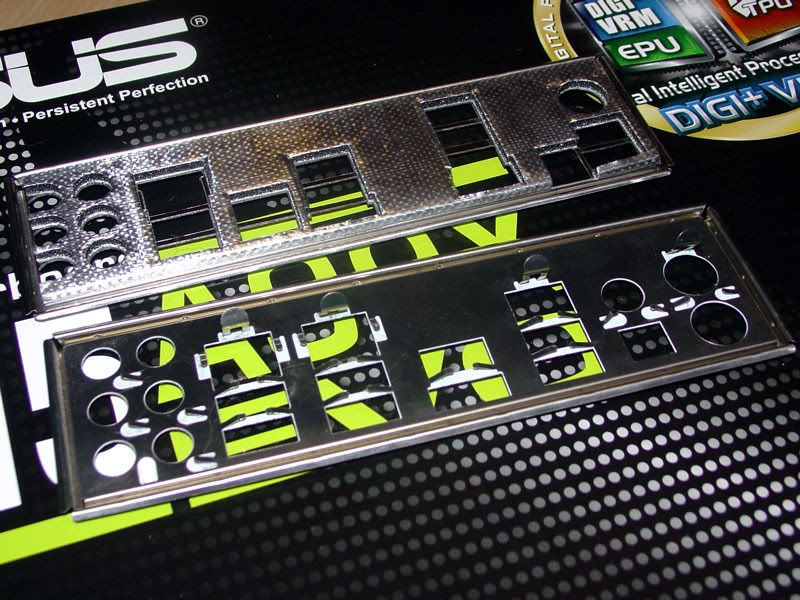
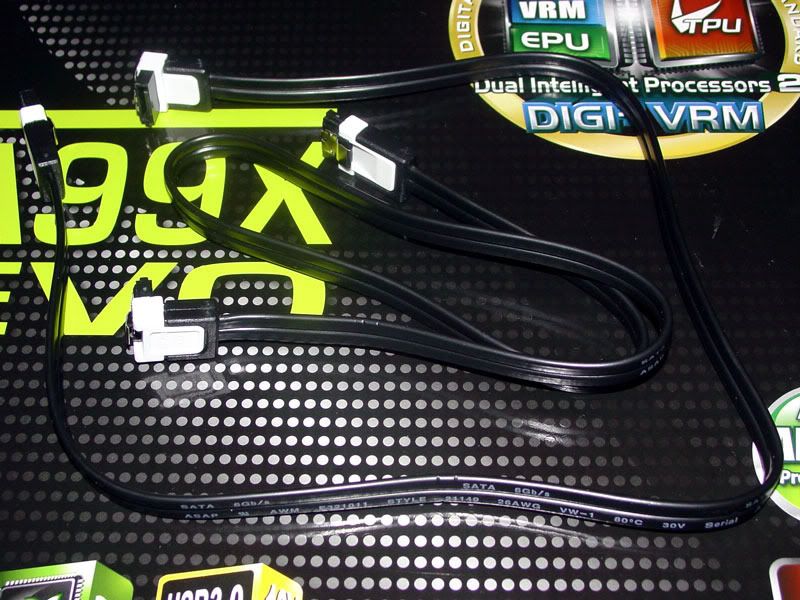






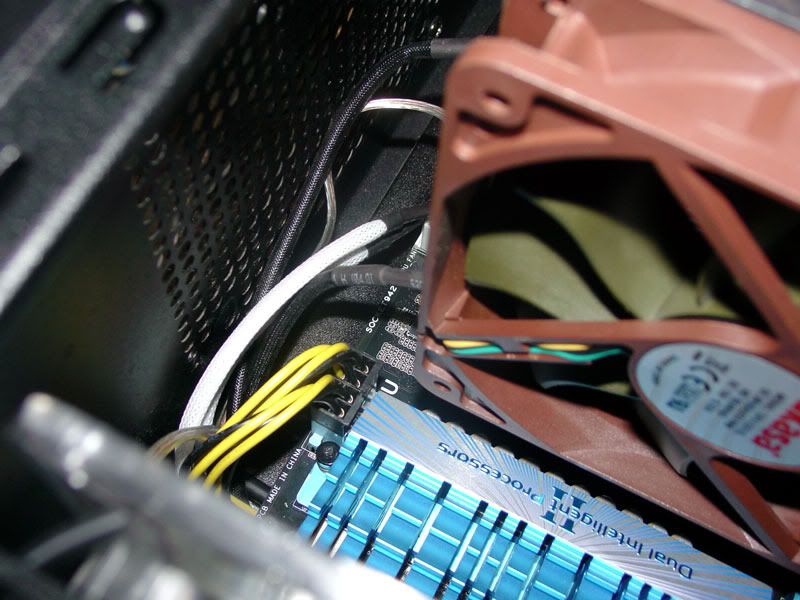


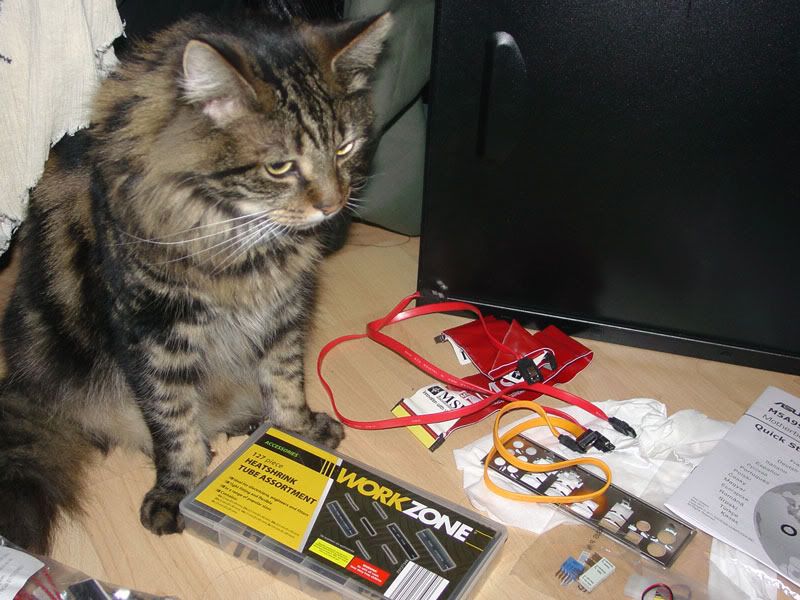

 Reply With Quote
Reply With Quote
 )
)


 I've moved them about so now the faster fan is the push fan and the slower is the pull fan.
I've moved them about so now the faster fan is the push fan and the slower is the pull fan.
