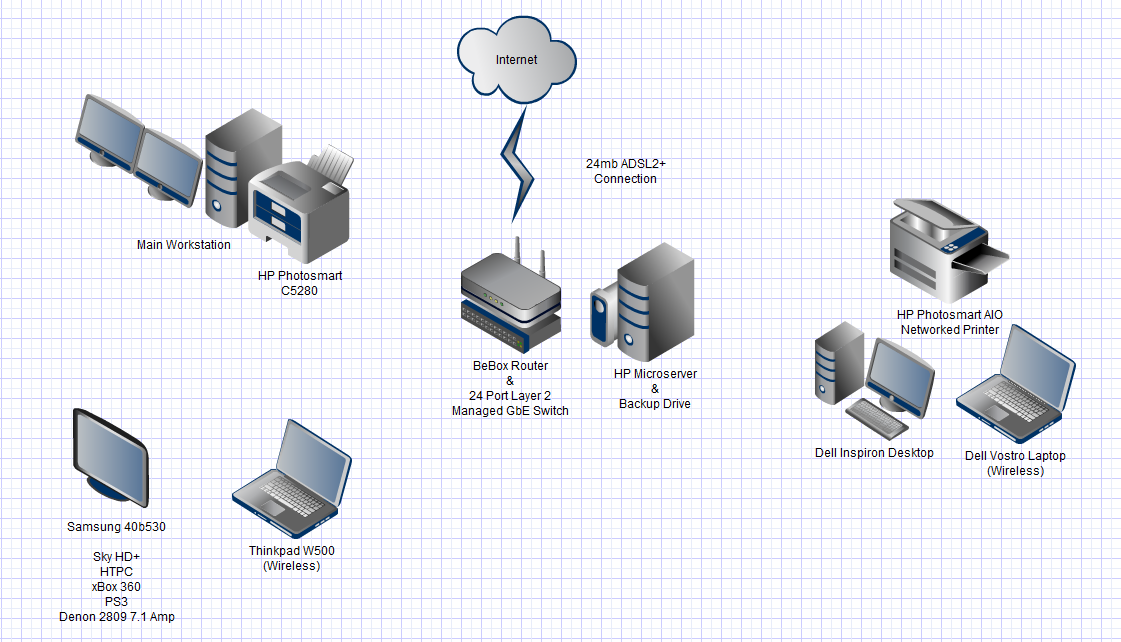Who has been saying you need a powerful machine? Every single poster aside from the OP has suggested he can use something low end. 'If the machine is transcoding on the fly' it takes a lot of processing power is the only comment i can see which could be construed that way but its an entirely accurate statement.
Try reading a thread properly first mr condescending high horse
There are loads of mATX cases out there to choose from, what kind of style are you looking for?
You want to look for 80+ certification PSUs. Hell at under 100W you could comfortably use a powerbrick and picopsu.





 LinkBack URL
LinkBack URL About LinkBacks
About LinkBacks



 Reply With Quote
Reply With Quote and that is...
and that is...