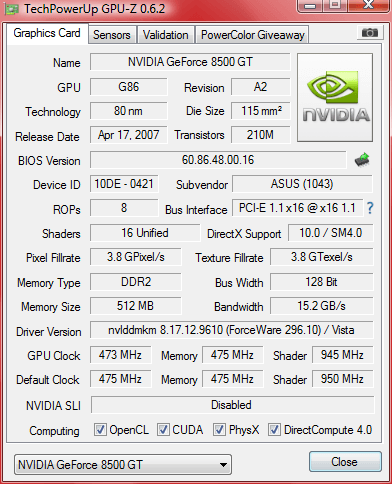Current Spec:
http://h10025.www1.hp.com/ewfrf/wc/p...roduct=3542411
Plans:
- Dual Monitors
- Upgrade RAM
- Upgrade OS - Vista to Win 7
- Graphics Card - If need be
- Motherboard
- Processor
I would prefer to increase my memory first and fore most, the usage of the PC is not gaming orientated. so don't need a hi-spec. I generally only play FM or EVE online. surf the net or music and watch p0Rn as you do lol.
I might be looking at this wrong, but any suggestions? What to do and what not to do? Haloween Jack advised me that 32bit Win Vista restricts memory usage. How would I gain the most out of memory, upgrade to 64bit etc?
Any comments would be much appreciated.





 LinkBack URL
LinkBack URL About LinkBacks
About LinkBacks

 Reply With Quote
Reply With Quote