All of that is viewport performance tests, except for the last 3 tests in the cgc review, the iray, furryball and MachStudio Pro, all of which are gpgpu renders, and work far better on a card than a cpu.
This is what I was talking about when I posted "but there are certain functions, rendering systems and things that can be used that will bring most cards to their knees." that scene they are using for iray is fairly simple, it's detailed high poly count, the lighting is medium (about 8-10 light sources) but it's mainly proc surfaces not textures.
How do I know? well simply the quadro 2000 could do it, a complex iray scene can chewup two or more gb of vram, if the card doesn't have enough ram then the render just fails, flat.
I'll not comment on FurryBall I don't know enough about it.
MachStudio Pro is a bit special, it's DirectX based, it's not as high end as furryball or iray, it's a sort of hybrid between a ray tracer and gaming 3d engine, this gives it a lot of additional functionality esp is the areas of real time editing, it also works far better on gaming cards and the gap between a pro and gaming card drops greatly,
AFAIK if you compare like for like cost cards on MachStudio Pro then the far more powerful gaming card wins.
This is the 2nd major issue for low end pro cards, for high end gpgpu processing they don't have the power or ram and more general focused gpgpu processing, where the drivers are not so important, a similar costing gaming card simply out mussels them.
) but I'm not all familiar with what is necessary for animation. This is what she wants:






 LinkBack URL
LinkBack URL About LinkBacks
About LinkBacks
 Reply With Quote
Reply With Quote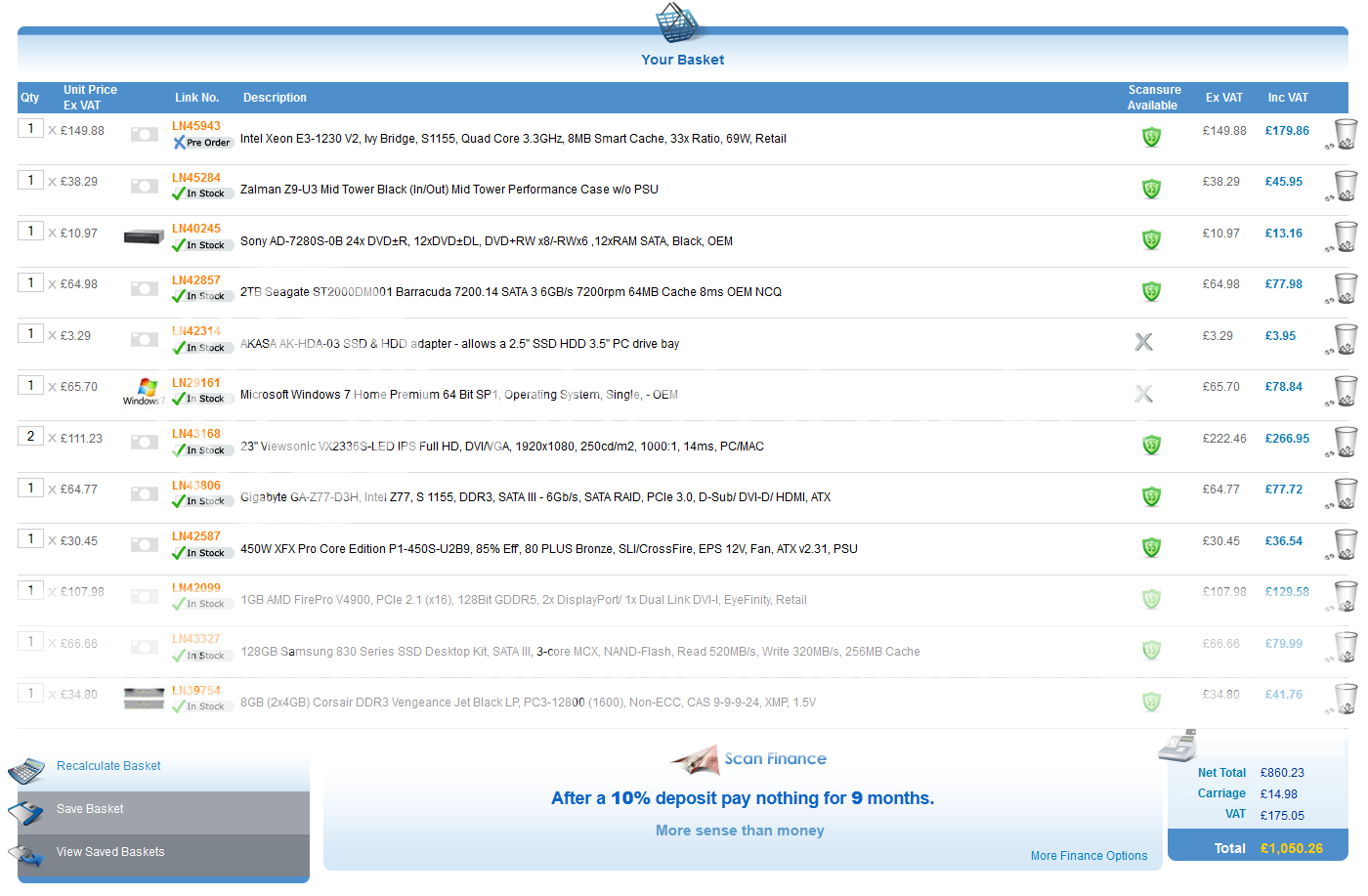


 )
)

