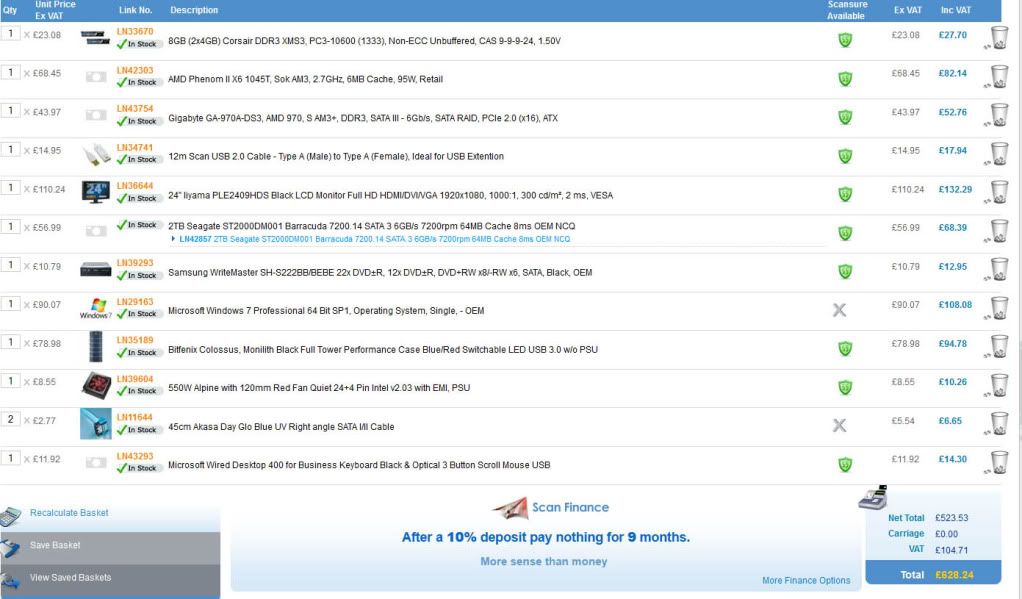Currently the network is 3 Macs (Old g4-400 with MacOS 9.1, 24inch intel dual core iMac, a 21inch i5 quad core and a Dual core intel Dell running XP-Pro). The Dell currently handles all our email for the business, runs command workstation for 2 digital presses (1 xerox, 1 canon), prints to our Canon wideformat, handles lots of PDF and graphics files that come through email for digital printing. I must say the Dell has worked hard for us in the last 4 years - but it really started to show the strain when we added the RIP for the new Wideformat.
Its a solvent based printer which requires a standalone pc to be kept near the printer. The printer only has a USB 2.0 connection, which surprised me considering the cost. Hence, I want to keep costs down but have a little grunt for keeping multiple files open. The RIP software is optimised to run with a quad core - so an i5 is a preference, but I wouldn't rule out an i3 if anyone with a similar graphics workhorse requirement had found that successful. I have a really old Aopen server case - so no need for a case. Everything else is needed - A monitor (Biggish) Motherboard, RAM, DVD Reader/writer, PSU, Hard Drive and operating system - Windows 7 Home or Pro? Can I happily run home premium in a business environment with any problems?
I wouldn't normally ask for advice regarding builds, but the last one was a rush job (for my home games pc) I didn't do my research properly and I chose the wrong motherboard (h67) - now I have a i5 2500k with loads of overclocking potential, but the motherboard is not overclockable (to any significant degree).
Here's what i have so far:
8GB (2x4GB) Corsair DDR3 XMS3, PC3-10600 (1333)
Asus P8Z77-V LX, Intel Z77
Intel Core i5 3570K,1155
These are a deal from scan for £263.99
500W ScanFX PSU All Black with 120mm Quiet Fan ATX 12V V2.0 - £11.68 - too cheap probably
24" IIyama Prolite X2472HD-B1 LED £129.59 - also cheap, but happy enough with an IIyama
2TB Seagate ST2000DM001 Barracuda 7200.14 SATA 3 6GB/s 7200rpm 64MB Cache 8ms OEM NCQ - - £68.39 amazing price for hard drives these days
Samsung WriteMaster SH-S222BB/BEBE 22x DVD £11.68 - cheap but probably ok
Windows 7 Home Premium - £72.84
MS Comfort Curve keyboard/mouse - £21.34
Think that's the lot - is anything overkill or inadequate?
Total - £590.80 with VAT and Carriage, might be adjusted with the hexus discount





 LinkBack URL
LinkBack URL About LinkBacks
About LinkBacks
 Reply With Quote
Reply With Quote