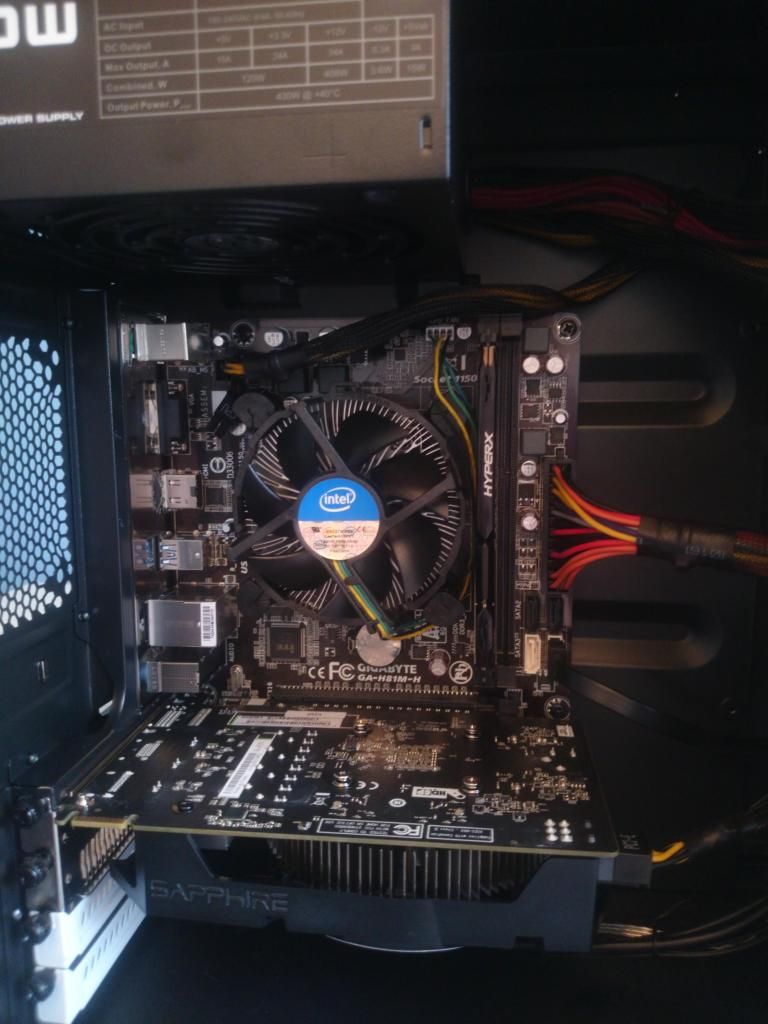So my family and I have put a little bit of money together for a computer this Christmas for my mother and little brother and sister. For my mother, she wants a quick computer and a nice monitor (so nothing fancy) however my little brother and sister want to play games on the computer (Minecraft and many other games over the next few years) so it needs to play games now and for the next few years without much, if any, servicing needed as I'll be off to University next summer. Budget was around £450 and to my pleasant surprise, it was plenty to build a very capable gaming computer!
This is what I've chosen:
Pentium G3220
Kingston V300 120GB SSD
Gigabyte H81M-H
Sapphire R7 260x
EVGA 430W PSU (way overkill, but I'd rather the load be less and therefor be quieter and less demanding)
4GB HyperX Fury
Fractal Design Core 1100
LG 24 Inch IPS Monitor
Logitech Wireless Keyboard + Mouse combo
Total price was £438.62 with everything purchased on Amazon UK (I'm sure I could have got things a little cheaper elsewhere, but I like Amazon's service so it's worth paying that little bit extra, plus being a student free prime for 6 months!
I'll keep this updated when I start building it (within the next few weeks so I can get it done before the manic Christmas period with College). A few things I could use some help with is restricting what a user can do on Windows 8 - I've never had to do this before. I'll be creating a separate account for the kids, and don't want them to have the ability to change anything really (programmes etc etc) so any help would be much appreciated.
If anyone would like me to do some gaming benchmarks (obviously within reason as it's only a 120GB SSD) then I can, just so you can get a feel for how it'll perform for anyone in a similar position looking to do the same thing.
Pictures can be included if you want, as well as any other mini reviews of any of the components above





 LinkBack URL
LinkBack URL About LinkBacks
About LinkBacks
 Reply With Quote
Reply With Quote







 Just need to do some extra cable tidying and the build is complete
Just need to do some extra cable tidying and the build is complete