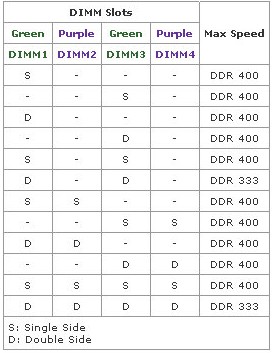I'm in a bit of a quandry here.
My motherboard is (will be) an MSI K8N Neo4 Platinum.
I thought I purchased 2 x 1GB sticks of RAM, but instead I got 4 x 512MB sticks (was Corsair paired memory, advertised as total RAM instead of 2x XXX).
This would be okay, except that my Mobo is rated at DDR 400, but when all four slots are used it clocks down to DDR 333. So, I have two choices.. either suffer only 1 GB at 400MHZ and return the other set .. or put all four in a slot and have 2 GB at 333MHZ.
I would prefer to have the 2GB over the 1 (must see my desktop when exiting out of a game.. I hate waiting for it to load), but if it comes at a serious performance hit I can't allow myself to do that.
I just don't know how much of a performance hit that is.. and am hoping that someone knows a link or has personal experience in this regard. I'm not talking MP3 encoding or DVD writing performance.. I'm only concerned about Gaming performance.
There of course is the option of getting two 1 gig sticks of equivelant RAM, but doing this would cost $600+ vs the $380 for what I ordered. I'd have to go with a cheaper, higher latency set of RAM, and I will gladly take a performance hit over a stability hit any day.
Any suggestions as to what route I should take?





 LinkBack URL
LinkBack URL About LinkBacks
About LinkBacks
 Reply With Quote
Reply With Quote