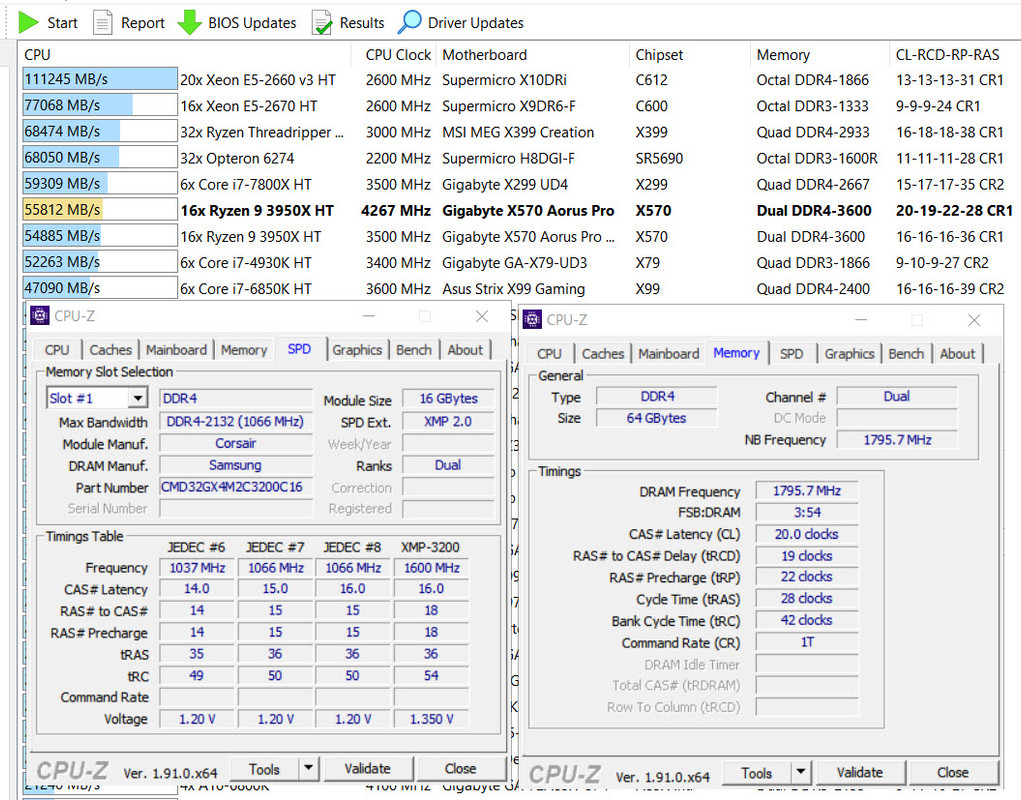As I've stated in other posts, I've been planning on having a 3950X system as my next build. Delays with it being released however have obviously made that take longer than I'd originally hoped it would be.
However, now that the CPU is more in sight (or at least it seems so anyway), I'd like to ask for help with what to choose to go with it.
Namely:
Motherboard
RAM
Case (and any potential additional case fans)
CPU Cooler.
Anything else I'm missing that isn't listed below that has somehow slipped my mind.
Already present are:
GPU: Gigabyte RX Vega 56
PSU: EVGA SuperNOVA G3 750W
HDDs and an SSD.
For the motherboard, I'm thinking an X570 mostly for future-proofing and ability to take advantage of the latest improvements available. Preferably as many SATA and USB ports as possible, and ideally with space for whatever PCI-E cards I may decide to get in future (such as a capture card for example) - SLI/Crossfire ability is NOT needed as I only plan on having one GPU at a time. Not really interested in built-in WiFi as I prefer Ethernet anyway.
For the RAM, ideally asomething as fast as possible that is supported, but that also makes sense and isn't a huge cost for an insignificant increase. Minimum 16GB, ideally 32GB (mostly for future-proofing again), but would also be interested in how much 64GB would end it up at.
For the case, I liked my Xclio Touch 787 mainly for the large size and amount of cooling available to it from the many fans, however a big part of the problem with it is that it had to have proprietary fans and thus when they failed it meant that I couldn't just replace them and thus continue to use the same case. Hoping for as many 3.5" HDD spaces as possible (and possibly a 2.5" bay or two, but as long as there'd be space for one to rest at least it would be good) and overall spacious with as much cooling available to it as possible (with any case fans being added to it being replaceable).
For the CPU Cooler, it would have to be air cooling, as I'm not wanting to bother with liquid.
Overall I have no interest in RGB, so ideally if money could be saved by having non-RGB things that would be preferable.
Thank You for any suggestions on what to go for.





 LinkBack URL
LinkBack URL About LinkBacks
About LinkBacks
 Reply With Quote
Reply With Quote
 If you aren't overclocking, even then cheap B450 boards can handle a 3950X. I don't think you can go too far wrong.
If you aren't overclocking, even then cheap B450 boards can handle a 3950X. I don't think you can go too far wrong.