Heya, can someone please tell me what I have to do to get my computer to stop spinning its fans and stuff when I go into sleep mode (standby)?
It's a self-built. Usually, there's a 2 or 3 -pronged connecter that comes off the power supply and connects onto the motherboard. This connector (I think) detects when the computer has entered sleep mode and informs the PSU to shut down all drives, fans, LED lights, etc.
My current PSU (ANTEC Phantom) does not have such a connector. Therefore, when Windows has gone into standby, it's just as loud as ever
Is there any way they would release an ATX PSU without this connector? Or is it a mistake in the manufacturing process. Also, is there anything I can do to adapt one of the other molex connectors to fit this special motherboard connector so it will work?
Thanks,
MAtt





 LinkBack URL
LinkBack URL About LinkBacks
About LinkBacks

 Reply With Quote
Reply With Quote As for ur cpu fan, just buy a half decent silent HSF and you wont really need a fan at all
As for ur cpu fan, just buy a half decent silent HSF and you wont really need a fan at all


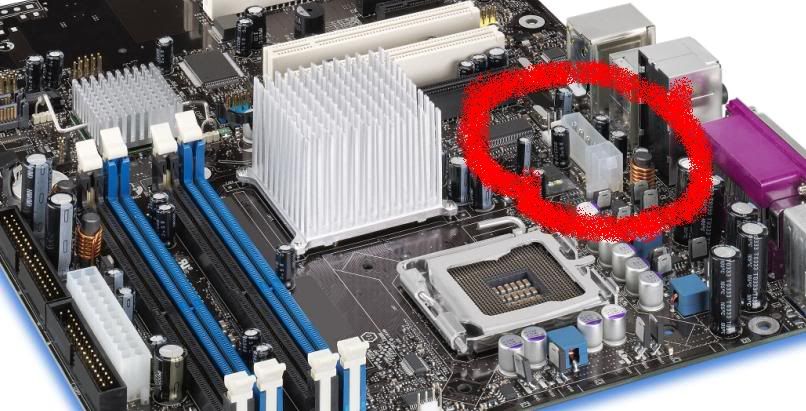
 SCAN.care@HEXUS
SCAN.care@HEXUS
