Hi people!!
Just registered here as my mate says this is one of the best forum around to ask tech questions!
I recently applied for a Telewest cable broadband, 4Mb version.. (not installed yet, but will be soon on Tuesday next week)
But I have 2 PCs at home that needs the connection, but im a uber noob, and afaik the set top box will only have 1 ethernet socket..
So my problem is, what should I actually buy to get both my PCs connected to Blueyonder? Does Telewest provide this? Anyone mind lending me some advice?
I have looked through Scan (again, recommended by a friend).. and have absolutely no idea which to buy.. Do I buy a switch or do I buy a Broadband router? How do I set it up? How to I get it working?
I'm using the internet from work here. Thanks again for all the help!!!





 LinkBack URL
LinkBack URL About LinkBacks
About LinkBacks
 Reply With Quote
Reply With Quote


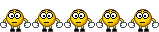
 we like scan.
we like scan. 