So how is it then?...decent overclockage? screenies?
@fathazzaYes it did. Must admit having everything crossed, had read of many pps having this issue with other mobos I nearly bought a piece of cheapo ddr2 when i picked up the mobo & Cpu. So I saved some money.Was just wondering if everything booted fine first time?
It's run fine through Tuesday till i completed putting the fans on the mobo, Friday it's started BSOD's all over. am still running stock, had tried a little tweaking certainly nothing much, about 200 on fsb & a few different memory ratios. Seems to be a combination of Hardware instability
& Drivers. Have now loaded new Ati drivers, Cleared cmos (battery removed). also tried putting fans to molex rather than through the mobo. I'm wondering if the quality of power is being spoilt by having fans in &/or Q-Fan is causing issues. I know DFI recommended runnning all fans from molex/fan conbtoller rather than mobo fan headers 4 that reason.
ATM i've got some stability back, may do another clean install tommorow so that eliminates drivers / bruised OS. Will run memtest overnight, but had got about 4hrs orthos run yesterday ok but then it decided not to play.
Was going to get 2xHitachi 80Gb drives to complete build, may put those on hold while i bottom the issues.
1) If mobo fan control is issue may go for - MCubed T-Balancer bigNG 4-channel Fan Controller which would do the job indepenently but much better.
2) PSU Issues - I pointed out earlier that the power requirements asus quoted where more realistic than other mobo manf, but on rechecking the Heavy User scheme i see that was using a kentfield. I've rechecked my figures :-
12V Rail Loadings:-
CPU-8 Pin 12V Mobo 12V PCI-E 12V HD Total A Available
Stock 10.33333333 1.4 9.083333333 6.166666667 26.98333333
O/Clock 2.083333333 2.083333333
Total 12.41666667 1.4 9.08 6.166666667 29.06333333 38 76.48%
So even with a heavy OC i should need 29A but havew 38A. 12V Mobo appears to be the issue - asus show 7A which my guess is for a shaedload of fans & cooling up to the 7A limit plus the remaining small draw. my 1.4a is based on 4xsilverstone FM121 rated at max 0.35ea. CPU usage is per eXtreme Power Supply Calculator v2.0
So will see.
Edit:Not YetSo how is it then?...decent overclockage? screenies?A) c Above B) I'm still trying to learn the bios there's a lot of differences to AMD/Nvidia
b1) - What does Vanderpool technology do - (Bios - CPU) should it be E or D similarly C1E Default appears to be e but have seen it set to D - so what's best. I also need to understand the voltage impacts -
DDR2 Channel A&B Ref Voltage - Does this allow a tweak to the voltage on the relevent channel, that might be useful where u sometimes get a weaker module.
DDR2 Controller Ref Voltage - More helps i guess but what's best
FSB Termination Voltage - Not a clue what this refers 2.
Not moaning am delighted to be back with something that will keep me occupied over these long wet winter months
Luck
Last edited by Supershanks; 13-01-2007 at 11:58 PM.
What volts can the mobo boot straight away on? I can't be arsed to get the manual out
cheers for the info supershanks...
Might hold off on my order for a few days then just in case it does turn out to be a hardware issue...
Is it me or is this latest generation of computer bits a lot more prone to hardware conflicts than previous ones. It is putting me off upgrading after reading so many horror stories on various forums.
If u get a new mobo on launch there usually are a few isssues that need ironing out, most are sorted by way of a bios revision. I'm not certain of the causes of my instability yesterday & today, May well be down to "user error" or these "Know it all AMD pps tripping over when they get a real machine"
No but modern enthusiat boards now have 2~3x more items that are controllable by the user in bios, than a few years ago. Now the upside is that u can OC to your hearts delight, downside is comming to a new board,bios ,chipset, cpu is a pretty steep learning curve.Is it me or is this latest generation of computer bits a lot more prone to hardware conflicts than previous ones.
What what voltsWhat volts can the mobo boot straight away on? I can't be arsed to get the manual out, vcore vdimm, NB Vcore.......

The RAM manwhat volts, in question with booting. As in do you think the team X RAM will be ok booting first time?

Heres some of my P5B bios shots, they might be of some use hopefully.
Note the subtimings at default of 10, I had to change these to 3, 10, 5, 13 to get my ram stable, both corsair and g.skill, so its worth looking into.
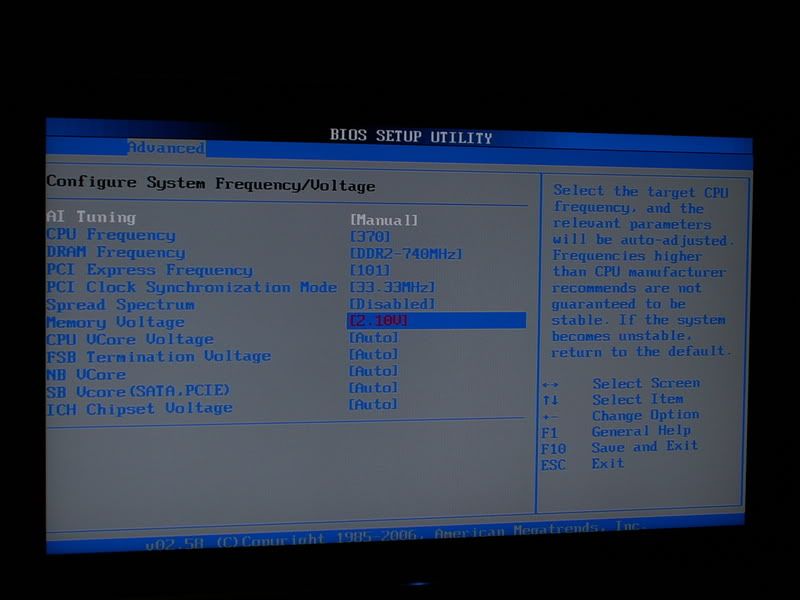
Ok nice one
It should all be fine
@No.72 = 2.8v Hence the concerns but the shellshock made it
@Klunk great thanks have been loking around other sites at similar found this P5B Deluxe: BIOS screens for maximum overclocking success which i mentioned in post#33 partiicularly useful with the annotation.
Will certainly see what i can crib from those of yours. Your screen 1 i have been running with
E
D
D
D
E
E
D
D
Having just copied pretty much 1 i saw around but like i say some (most) of these terms are new so unsure of the rationale Only terms i understand in the CPU page is modify Ratio support
& Execute Disable bit. I think a lot of the other settings relate to legacy Intel CPUs & can be ignored but am not certain. ??
Memory timings are the same so no probs there. Like i said earlier the other main area are the voltage settings as shown in Extreme Tweaker - Overclocking - Over Voltage section
thanks again
Good luck with them then, as I say, it was the subtimings that made the difference to the stability on mine with 2 different brands of ram.
The joys of being an early adopter eh?

HEHeThe joys of being an early adopter eh?had forgotten how much fun it was

. Last bit of decent ocing hardware i'd got was my opteron148 b4 xmas '06, but within a short while was old hat, and a dullish yeartime followed ,...... Up till Now

Another thing which isn't just a commando thing isas i boot up. I assume this is cos i have no PWM 4pin fan attached to the CPU fan header. i'm struggling to find a suitable 120mm pwm fan. Fan for Intel 4Pin CPU Fan Header Didn't know about the 4pin header until i got board, i'd have thought that their would be alot more around.CPU Fan Error - press F1 to continue
in the boot menu, there is a setting for disabling the stop and wait for f1, or at least that is where it is on the p5bitll still beep, but it wont stop.
Not sure what cfm you're after, but the Xilence XPF120R Red Wing is easily available and has molex to psu or 4 pin to mobo header connectors.
@£4.99 from aria they're pretty cheap too!
Hope this helps

Thanks frosty15biut i mean the 4pin fan header on the mobo see Intel - My mobo has a 4 pin cpu fan header - thanksEach fan is supplied with mounting screws and can be powered by a 3-pin motherboard socket or a spare 4-pin Molex connector
Is on the commabndo bios 2 but while i'm running on "L plates"in the boot menu, there is a setting for disabling the stop and wait for f1, or at least that is where it is on the p5b itll still beep, but it wont stop.
will leave it as i may miss some other warning
- cheers

Darn it, it didn't say molex on the page from Aria
Have you tried the 3-pin connector on both sides?
ie covering pins 1,2,3 or covering 2,3,4?
One is pwm, pulse width modulation, I believe this is the newer standard where the fans speed up and slow down automatically when a set temp is reached via bios settings.
DFI LanParty NF3 250gb
Athlon E6 Venice 3000+ oc @ 2500MHz
2x512mb OCZ Platinum EL PC3200 @ 250 3-3-3-6
Seagate 80GB SATA
FX5900 Ultra overclocked to 490/932
There are currently 1 users browsing this thread. (0 members and 1 guests)
 SCAN.care@HEXUS
SCAN.care@HEXUS
 SCAN.care@HEXUS
SCAN.care@HEXUS