Am just investigating the ongoing instability bsod's on my new build. I looked at my irqs today after a number of bsods related to gfx drivers
IRQ

Shared IRQsIRQ
I'm a bit concerned around irq16 which seems to be running everything

From XP System Information
I've never needed 2 look at these b4 but when i have haven't seen key areas gfx & hd controller sharing.
Have read about pps having to reinstall to manipulate irqs to give better sharing options. Do i need to do something like this , or is the above normal.
thanx





 LinkBack URL
LinkBack URL About LinkBacks
About LinkBacks
 Reply With Quote
Reply With Quote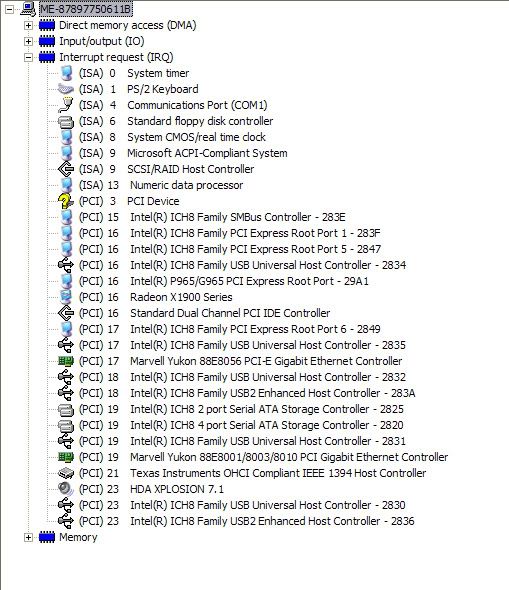




 SCAN.care@HEXUS
SCAN.care@HEXUS
