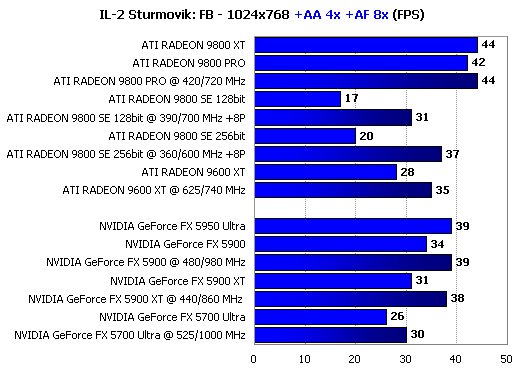Hi you gorgeous pilots
Would each of you put up your tech knowledge on HOW to make IL2 FB and AEP look the bestest...
SKii has details of the Config settingswhich we all need to understand...
Deckand Trig now have new cards....the power hungry monsters
Luke has a 9600 and so does TiG.....
so lets have them....
the basics.....
I use Open GL.....is that what everybody else uses? Or does anyone set Direct 3d for it?





 LinkBack URL
LinkBack URL About LinkBacks
About LinkBacks

 Reply With Quote
Reply With Quote