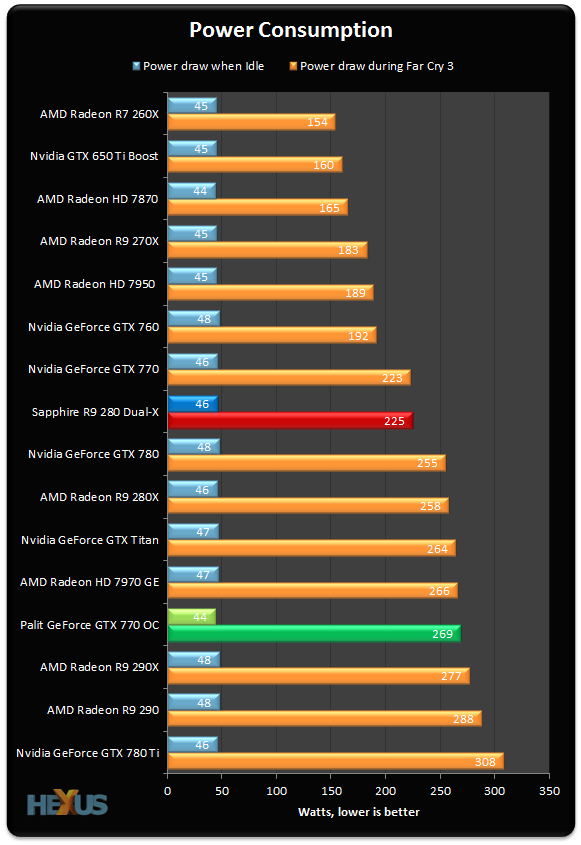I recently bought an EVGA supernova NEX750G 750w 80+ Gold psu for my next build, I thought id buy just 1 r9 290x so it was more than enough, BUT I changed my mind and 2 r9 280x would be WAY better, BUT if i calculate what i have in my build(completed) id reach 739W recommended @100% peak load (from extreme_dot_outervision_dot_com_/_PSUEngine website)(without the "_" and replace the dot by ".")
Would it be enough, I mean theorically it is enough but since id only have 11w loose in my PSU (@100%peak load)?
Im scared to kill my PSU prematurely (even if it has a 10 years GLOBAL warranty on it) but on the other side it will never reach full load, im only gaming on that machine
Here's the final build list:
i5 4670k NOT OC
2x4gb kingston HyperX h2o
Gigabyte g1 sniper z5s
2xAMD radeon r9 280x NOT OC
Intel Intel 730 Series 24gb
3x WD black 1tb(each) in raid 5
EK-DCP 4.0 (12V DC Pump)(for watercooling)
5x120mm fans
4xUSB devices
I used asetek waterchill xtreme pump because it uses the same wattage





 LinkBack URL
LinkBack URL About LinkBacks
About LinkBacks
 Reply With Quote
Reply With Quote