Firstly, a very BIG THANKS to Hexus and Fractal Design for the wonderful Fractal Design Define S case and Fractal Venturi HF-14 fans that I won through their competition! I was over the moon when I first got the message that I’d won, and I think it is absolutely awesome of you guys to give away such a nice prize.


Pre-Review Notes
Secondly, as a side-note, I had decided to use some old parts for a quick test-build (since I’m still undecided whether to get a complete new PC in the near future, or just go with a graphics card upgrade, so don’t want to swap everything over, only to have to swap it all back again) to run a few fan tests, unfortunately, the PSU I have spare is quite ancient (from 2006!), and due to PC case designs changing in philosophy, with PSU’s now mounted on the bottom of the case, instead of the top, I found the 4Pin and 24 Pin power cables woefully short, and wouldn’t stretch quite enough. This isn’t the fault of the case, but the PSU I have, since it came out of a much smaller case. However, I’m pretty sure no-one would ever intend to put out-dated hardware into a modern case such as this (accept me of course)! When I have the money for a full upgrade (quite a way off to be honest), I’ll be sure to come back here and post an update.
Also, I had to split the review up into separate posts, due to character and image quantity limits!
Anyway, I shall now put forth my more ‘limited’ review, apologies!
Introduction
Most of us probably get comfortable with what we know, and for quite a while, I've stuck with the same make of cases, just because it was something 'familiar' that had worked alright before and often because of budget constraints, although, I do admit, I was planning on a change anyway for my next 'PC build'. One thing that a lot of us do get familiar with, though, is having the usual set of drive cages, in the usual configuration, and not really thinking much else of it; As long as there are enough, and things are easy to install, it will do. Of course, PC modders have been cutting things out of their cases for better airflow, and for increased space for graphics cards, for a long time, and a current trend that has started to emerge is the ditching of 5.25 drives altogether: who really uses their DVD drive more than half a dozen times per year anyway? Ok some of you will, but for a growing majority, it's something that is getting rarer and rarer. For me personally, I would still have some need for it, since I have large collection of old games that I'd probably like to re-play, and thus install, on a new PC in the future, and maybe make the odd back up to a data-DVD, but once all is up and running, these installations would be a one-time event, and with digital downloads being easy to acquire, and generally cheaper, any newer games or software are simply easier to get that way. In addition to that, it’s quite easy to get an external USB DVD drive, and Windows can even be bought on a USB stick, so there is no need for anyone to worry.
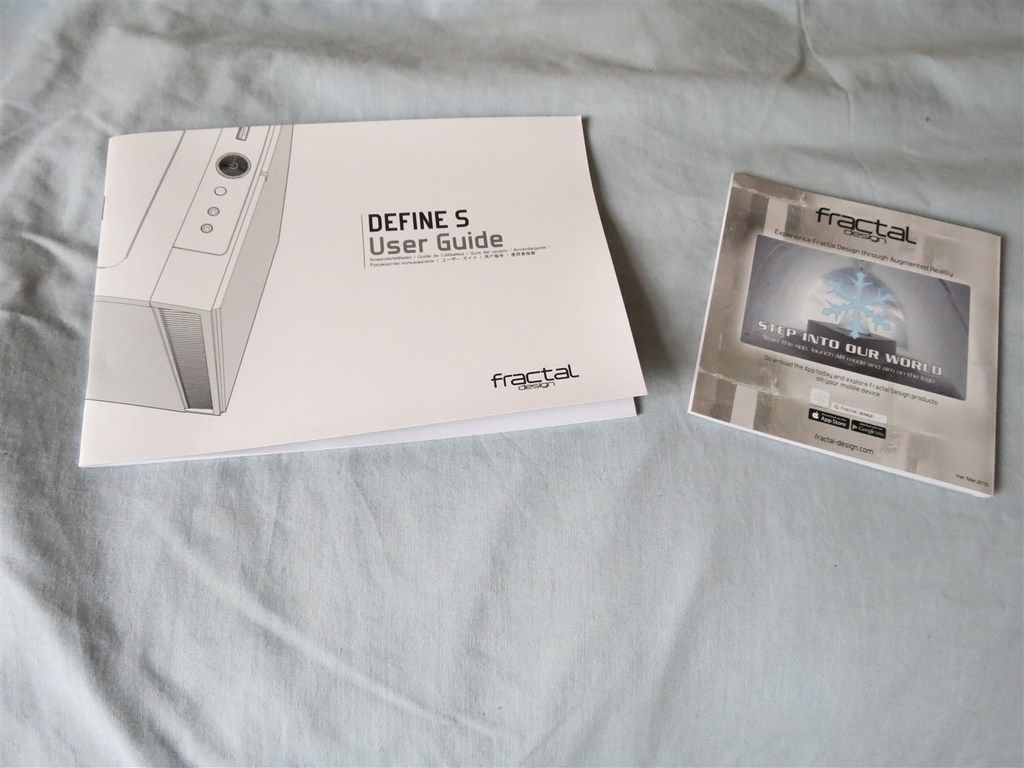
The installation Guide provided plus a general Fractal Products booklet
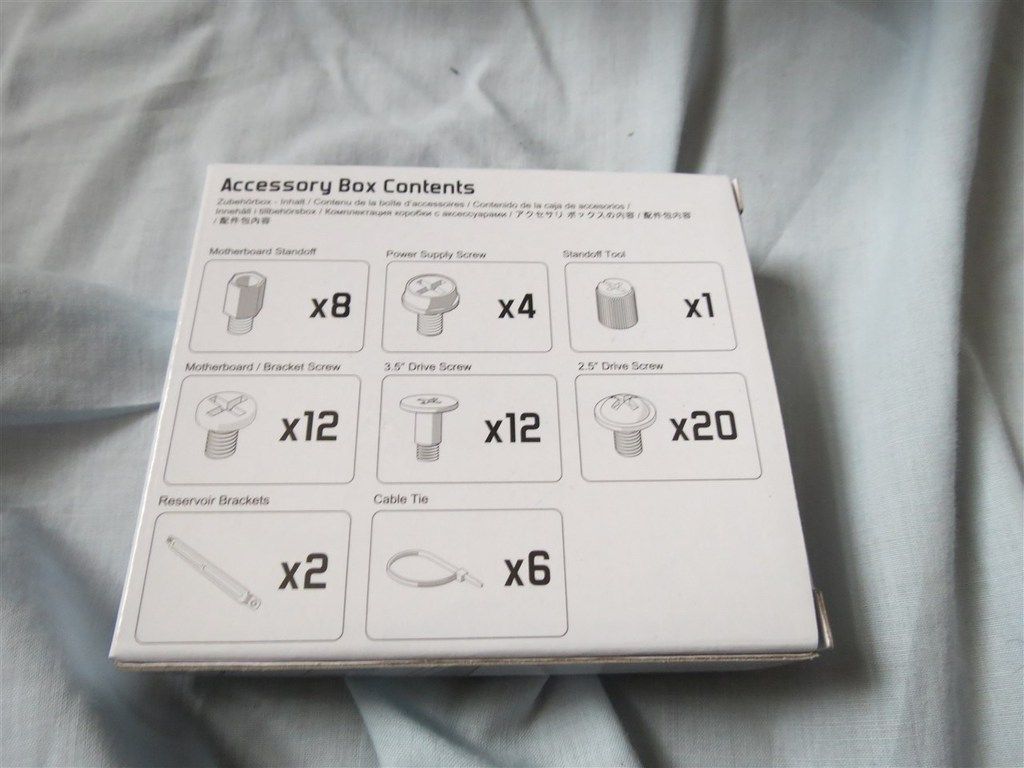
The box of screws and cable ties supplied

Measuring tape for reference against the cable ties.
The Fractal Design Define S represents a newer way of thinking, by removing the 5.25 inch bays altogether and moving the 3.5 inch drive bays to a separate area round the back of the motherboard, thus freeing up the front of the case for much better airflow, space for a radiator and fancy water-cooling systems (it even has holes pre-drilled for such), and also, if you choose, up to 450mm of space for a gigantic graphics card if you don’t use the front fans, and about 425mm of space with front fans installed. It's basically done all the hard work that PC modders may want to do, for you.
The case boasts excellent space for an extra-large graphics card, without the hassle of modding; for reference, the tape measure stops at 42.5cm with the fans installed at the front of the case.





 LinkBack URL
LinkBack URL About LinkBacks
About LinkBacks



 Reply With Quote
Reply With Quote





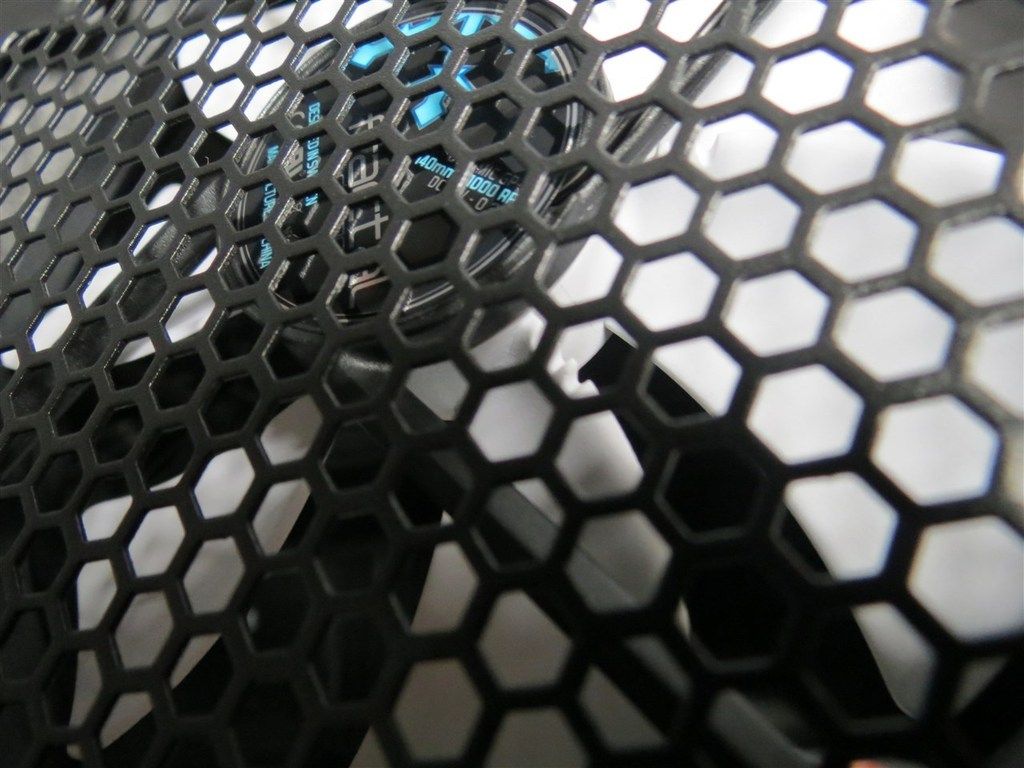











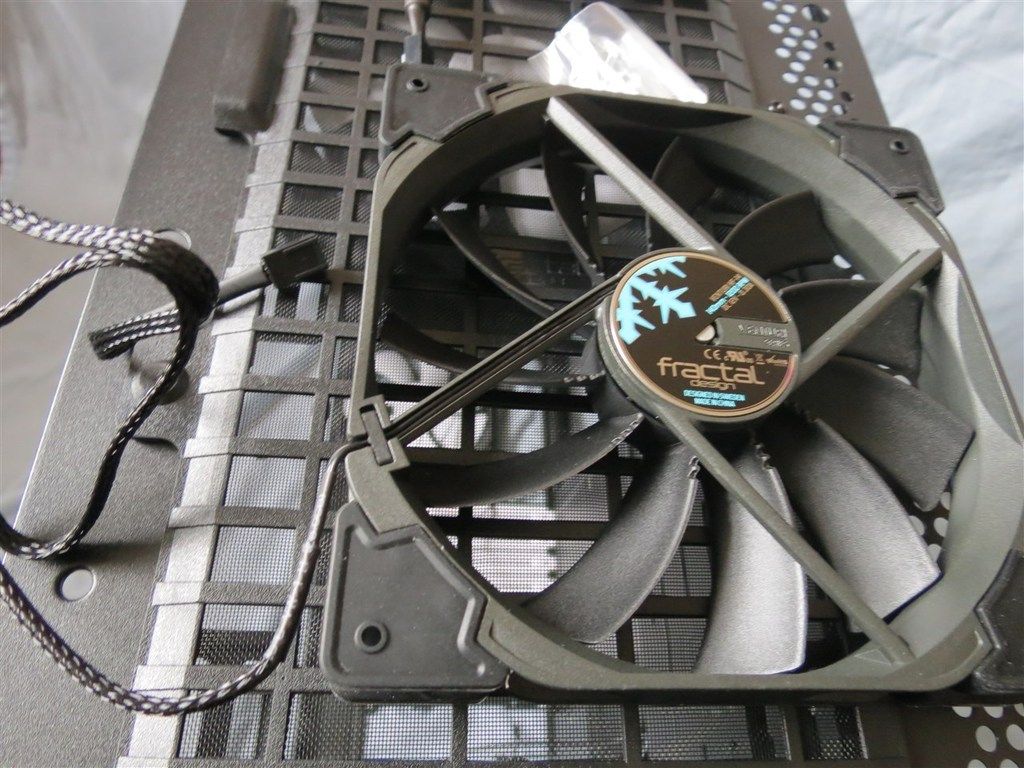



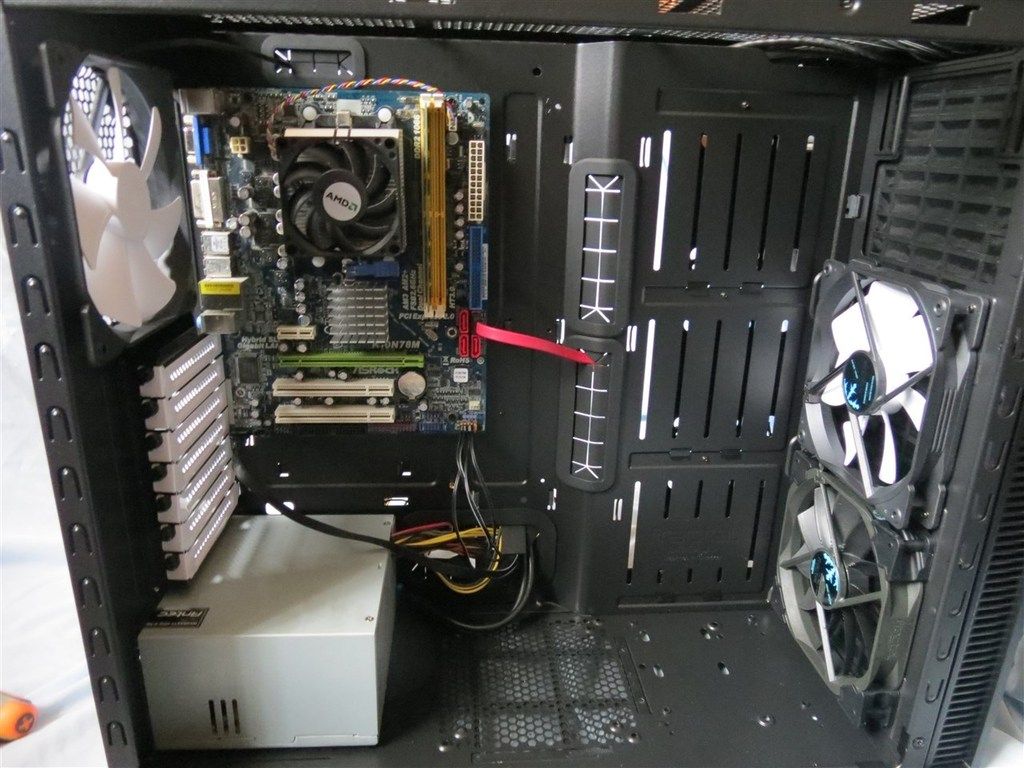





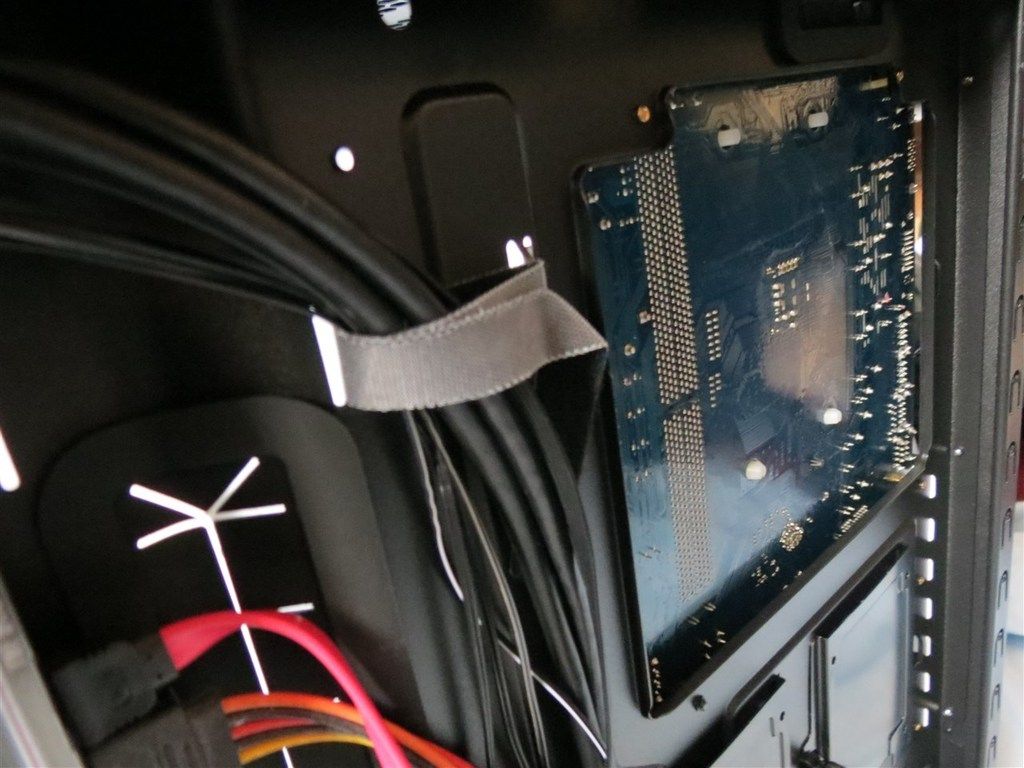





 the other winners (not sure how many there are) want to do so.
the other winners (not sure how many there are) want to do so.