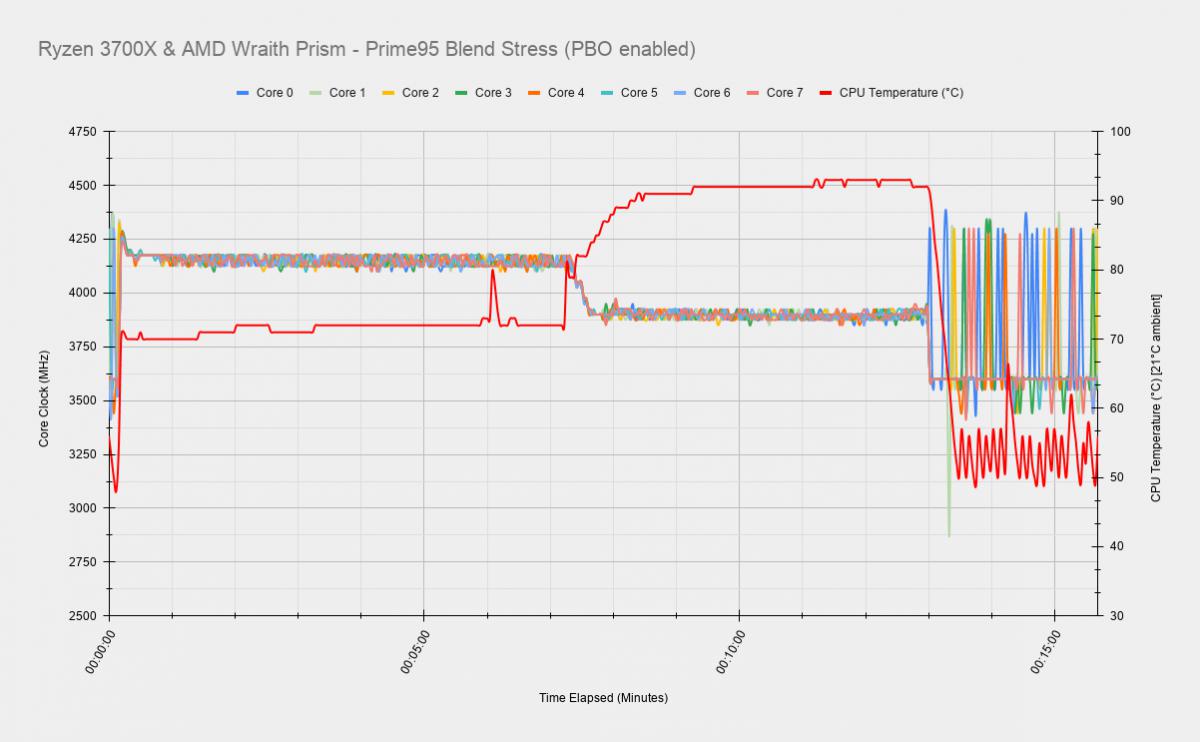Despite being set to public, images don't show unless you're logged in to the forum
I'll try and fix
Zak Edit - I got the boss to mend it personallyimages now public
Context
Uncle Zakky kindly arranged for MSI to ship a MAG CORELIQUID 360R over to me for a HEXUS user review.
I'll start with a disclosure notice
I have no vested interest in MSI as a company and I am not being 'paid' for my review of the MSI MAG CORELIQUID 360R, however, a transaction has occurred in that I have been provided with a review sample in return for review.
All views are my own and are in no way swayed/influenced by HEXUS and/or MSI, nor anyone else for that matter.
Quick links
- Pre-Delivery and Unboxing, this post.
- A closer Look and Fitting
- Testing
- Conclusions
Pre-delivery
Prior to receipt of the cooler, I figured that I'd take a peep at the MSI landing site for the AIO (here)
Some of the marketing copy isn't particularly great, with one example being the following:
Portions of the gaming industry are, disappointingly, split across irrelevant emotional 'factions' (PC master-race, Team Green, Team Red, etc etc). What also comes with this territory is a desire to have the best and not be seen as inferior (yawn). To that point, in my opinion, MSI are immediately at risk of putting off enthusiast consumers by employing statements like 'making it the best choice for entry level gamers.'
"Oh, well I don't consider myself an entry level gamer, so this must not be for me. I'll go to another product which is the best."
I'm reasonably confident that MSI aren't trying to solely target a 360 AIO to 'entry level gamers', but there are many ways to read that statement...
MSI claims that the pump has been integrated into the radiator for sound and longevity purposes. I have no objective way of testing the veracity of that statement but I will point out that Asetek hold, and protect, the patent for block mounted pumps.
Nevertheless, it is interesting to see that MSI have chosen to go against the tide and partner with a different OEM to Asetek. Consumer choice is always a good thing to have, and greater adoption of alternatives funds further R&D. Perhaps the Asetek designs have finally be gazumped?
Heading further down the site, we run in to an oddly orphaned web asset repurpose - The only reason I can see for the presence of the 'DIY 2.0' section is to upsell MSI motherboards and cases, only one of the clickable sections holds any direct relevance and realistically the section just gets in the way and creates confusion rather than adding anything of value to the product page.
Based on MSI's recommendations I am expecting the MAG CORELIQUID 360R to perform very well on my 3700X, given that they recommend using the MAG CORELIQUID 240R for my CPU.
Claimed socket compatibility is great, and three 4-pin ARGB fans are included with a quoted noise level of 14.3 .. 34.3 dBA for an airflow of 21.63 .. 78.73 CFM.
N.B. Whilst I have looked over the MSI pages for the AIO, I haven't actively looked at other reviews of the AIO, in order to avoid any potential skew or regurgitation.
Post-delivery
Packaging
The top of the box is standard fare, showing a product still shot:
The bottom of the box is also par for the course:
Internally, everything appears to be well protected with a decent level of impact protection and an additional thin cardboard sleeve around the radiator:
Contents
Getting to the internals we have 3x aRGB fans and 1x AIO assembly:
In addition, we have various mounting accessories for different sockets (1366/1156/1155/1151/1150/AM4/AM3/TR4/sTRX4/SP3). Along with a fan header splitter cable and a resistive dropper cable (for reducing the fan speed):
I have some reservations about the Threadripper support, whilst there is a supplied bracket to mount the cooler, a bracket doesn't magically increase the size of the CPU block and Threadripper parts are physically larger.





 LinkBack URL
LinkBack URL About LinkBacks
About LinkBacks

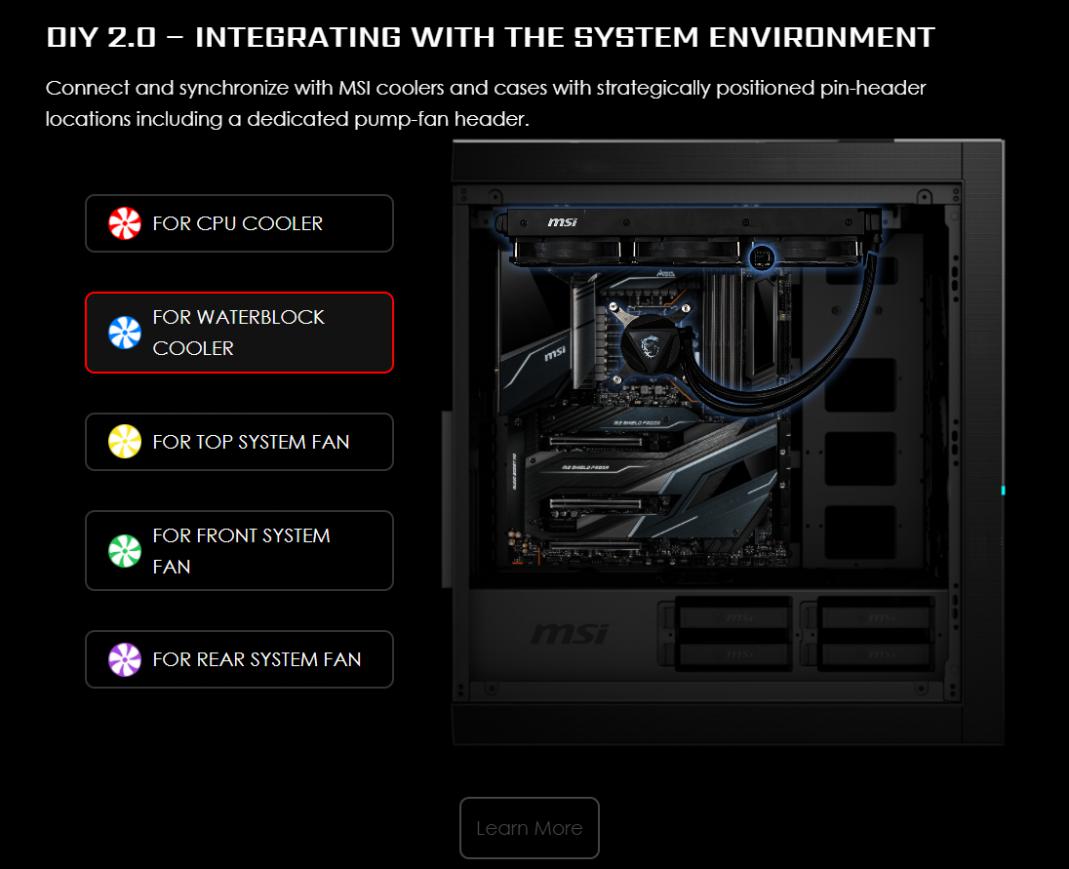



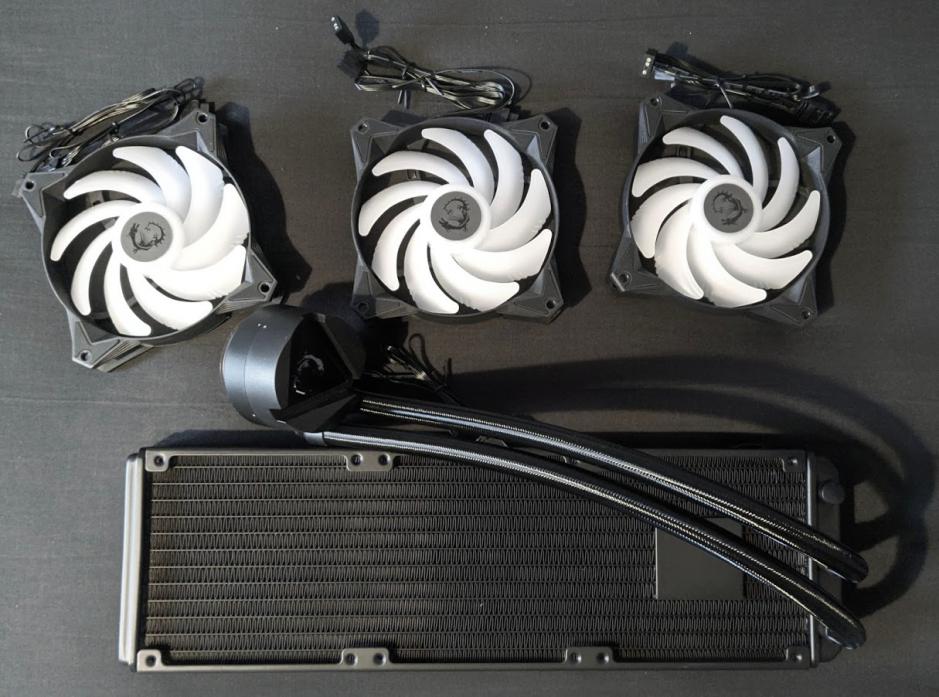



 Reply With Quote
Reply With Quote