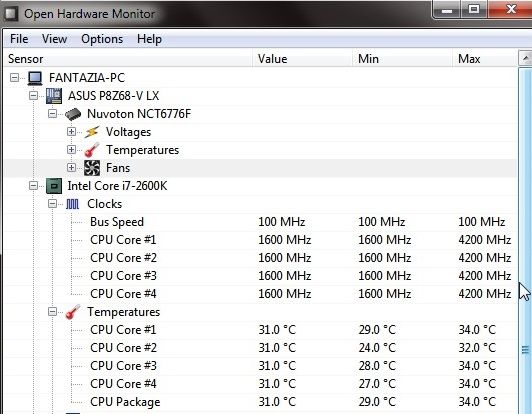Had a minor crash today while recording gameplay. When the computer restarted it said that the bios seemed to crash and that i have to reload a safe bios config too reboot. How can i check too see if my pc is still running at the overclock 4.2 and not the standard 3.4?



 SCAN.care@HEXUS
SCAN.care@HEXUS LinkBack URL
LinkBack URL About LinkBacks
About LinkBacks
 Reply With Quote
Reply With Quote