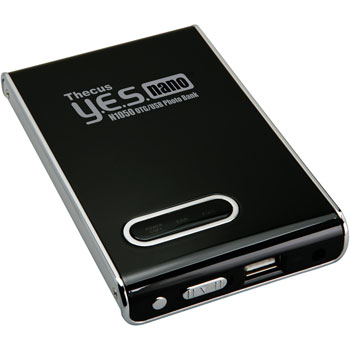
Thecus YES nano N1050 Black USB2 2.5" Ext Storage with OTG (On The Go) USB & AA Battery
Product Code: LN13629
Just noticed this on your website and it seems a bargain as a MIXIT offer for a 80GB hdd, enclosure and built in OTG box. (Would save me loads if I had got these separately with the creative drive...)
Anyone, could someone please answer a few "quick" questions.....
* What type of file structure does it use? For example if I transfer 2 files from camera A with filenames IMG001.jpg, IMG002.jpg and another file from camera B, filename of IMG001.jpg
Will this overwrite the existing one, or does it create a new folder for each backup(?):






 SCAN.care@HEXUS
SCAN.care@HEXUS LinkBack URL
LinkBack URL About LinkBacks
About LinkBacks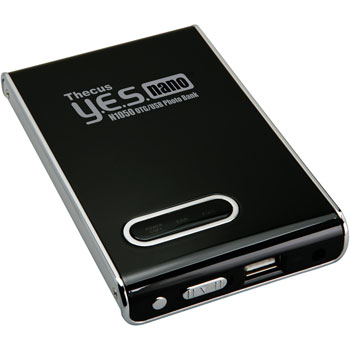


 Reply With Quote
Reply With Quote



