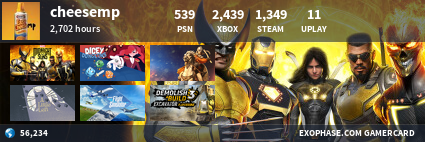I'm finally considering replacing my HTC 10, and I've run into a snag - why do all the decent name-brand midrangers have a google assistant button? No-one needs this - there's already a swipe action built in to summon the assistant - but they insist on including it.
My requirements are simple:
- decent upgrade in horsepower to last me as well as the HTC 10 has, so something like the 765
- good photos (decent macro lens a plus)
- stock android
The moto g 5g + g plus and nokia 8.3 fit the bill nicely, except they both insist on that damn button! I even asked moto support and there's no way to remap it to something useful like the camera either. I'd suspect it's some new requirement for android one, but even google doesn't include this on pixels! I'm aware of the nord, and could wait to see if the U20 5g gets here, but they both have worse camera setups. It's got me seriously considering the pixel 4a just because it's got less google integration, which is mad





 LinkBack URL
LinkBack URL About LinkBacks
About LinkBacks
 Reply With Quote
Reply With Quote