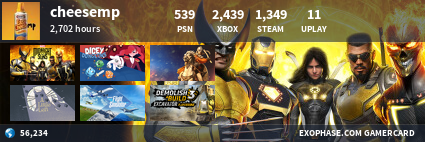I have just installed Windows 7 RC and am trying to get my 5.1 surround sound perfect...
I have found there is no manual adjustment on the room correction and through my cheap microphone it sets the volume too low on my front speakers (making the rear speakers too loud).
I have googled this for over an hour, trying to find where the Room Correction figures are stored (either somewhere in the registry, or in a file?). But can't find anything on it!
Does anyone know where the default sound driver (that seems very nice) stores the room correction figures?
My MoBo is an Abit Dark Raider IP35, and if I can't tweak the windows room correction values, does anyone know what other drivers I can use that will do the job?





 LinkBack URL
LinkBack URL About LinkBacks
About LinkBacks
 Reply With Quote
Reply With Quote