Hi, I recently changed the path of my desktop in the registry to be a network folder so I could access it from any computer.
All of a sudden, I get these weird arrow signs on all of my desktop icons.
I don't mind them b/c they let me know if something on the desktop is actually in my local "All Users" desktop, or in my user account's desktop (which is the network folder).
But I'd still like to know what they are???
Anyone know? Thanks





 LinkBack URL
LinkBack URL About LinkBacks
About LinkBacks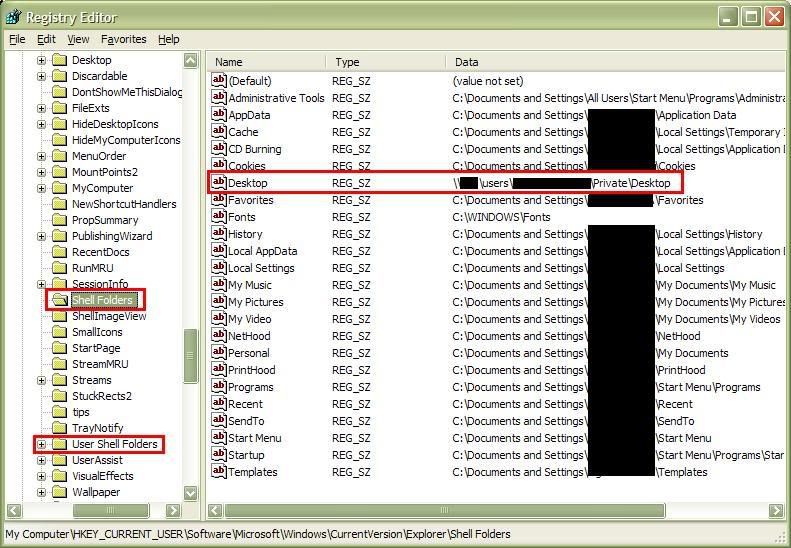

 Reply With Quote
Reply With Quote

 SCAN.care@HEXUS
SCAN.care@HEXUS
