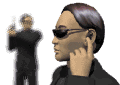Just received the Business version of Vista with my company Action Pack subscription. Generally quite happy, but I am astonished that Logitech have not (and are not planning) to release any drivers from my MX500 mouse.
Anyone know of a way to map the additional mouse buttons as I used to be able to do in XP? Seems like a fairly sad state of affairs!





 LinkBack URL
LinkBack URL About LinkBacks
About LinkBacks
 Reply With Quote
Reply With Quote