Yeah I'd check the benchmark numbers just to be sure there's not something major wrong (it'll be obvious if there is). If there isn't, then just use the computer like normal for a few days, could be windows just needs to build up the superfetch profiles again.





 LinkBack URL
LinkBack URL About LinkBacks
About LinkBacks
 Reply With Quote
Reply With Quote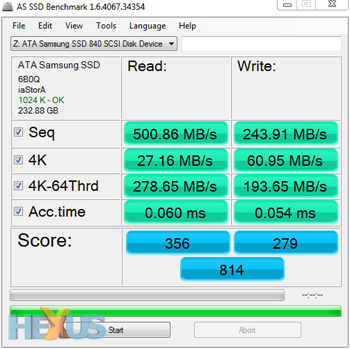 This is from the HEXUS review of the same SSD.
This is from the HEXUS review of the same SSD.


