SWEET! THIS IS SO GREAT! I'M SET!
Thanks so much guys!!!!!!!!!
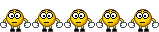
SWEET! THIS IS SO GREAT! I'M SET!
Thanks so much guys!!!!!!!!!
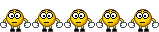
CRAP- I spoke too soon.
OK, so I can get CORE FTP LITE to login to the Thecus, view all folders, copy, move, paste with permissions- it's ALL good.
I went to setup Genie Soft Backup Pro on my laptops and desktops and now I can't get them to work. I go to "TEST CONNECTION" and it connects and tests ok. The error I keep getting is "can't create directory or file" or something. I'm using usernames and pass's with the correct permissions. The Genie soft settings are for PASSIVE MODE.
I can't figure out why my FTP client has no problem with the thecus and the freakin Genie software is giving me trouble. I had it working before using 192.168.1.100 now I can't get that or my domain name to work. grrr
thoughts?
I tried a bunch of different things for the "BACKUP DIRECTORY" entry...
This is the only error I can find:
When I put "/" in, I get:
JayDOCUMENTS.gbp to 192.168.1.100
Creating Folder: /
Failed to create folder: 550 Can't create directory: File exists
Failed to create remote file: ///JayDOCUMENTS.gbp
An error occurred while attempting to open the specified remote file Error:
File upload aborted
User Aborted the backup
When I put "backup" [name of my thecus folder] I get:
JayDOCUMENTS.gbp to 192.168.1.100
Creating Folder: /backup
Failed to create folder: 550 Can't create directory: Permission denied
Failed to create remote file: /backup/JayDOCUMENTS.gbp
An error occurred while attempting to open the specified remote file Error:
File upload aborted
User Aborted the backup
When I put "" [nothing] in the entry I get:
Getting file information
JayDOCUMENTS.gbp to 192.168.1.100
Failed to create remote file: /JayDOCUMENTS.gbp
An error occurred while attempting to open the specified remote file Error:
File upload aborted
User Aborted the backup
Whats up with that? When I use coreFTP I can move, copy, do whatever using my local or domain name to login and gain access.
I suspect there is a port issue or something?
You can't create directories in the root ftp folder, only in the folders bellow. So if You have a folder called MyFolder, the You are able to create a Folder /Myfolder/Backup but not a Folder /Backup.
Seems that Your Backup Software wants to create the folders first, even when they are exist.
I would try backup/PCName as Backup folder Name.
br
Peter
There are currently 1 users browsing this thread. (0 members and 1 guests)