Hi all,
As an early Christmas present, my EVGA GTX 280 has seemingly decided to give up on me. I was playing a game of AOE 3 with a mate a couple of hours ago, when I got the following on the screen about 5-10 minutes into the game:
The 'white' box is where the mouse pointer was, and moved around accordingly.
We then gave Borderlands a try, and the same problem occurred, the first time in the menus, and the second time in-game after 2 minutes of gameplay. A shot of the second occurrence in Borderlands:
Note that the patterns are different, I'd guess that would be due to the 2 different applications.
The monitor is a 24" Samsung 245B.
After the issue in AOE 3, I cleaned off the drivers with driversweeper, installed them again, but it clearly did not help.
Does this look like a hardware issue? I'm guessing so...the card has just under a year of warranty left though
As an aside, over the last few weeks (since I installed Windows 7 in October), the card's fan has occasionally failed to throttle back after turning on the computer. There is then no picture on the screen, and upon a restart (where the card then 'starts' fine), I get an 'Overclocking Failed' warning on POST, which necessitates another reboot. Everything then works fine.
Another issue that happens very rarely, is that on boot into W7, very occasionally the animation is very jerky, for instance minimizing of windows/moving windows around etc, is not fluid like it would normally be.
The power on/jerky animation issues are rare, happening sometimes 2 days in a row, and sometimes not happening for a couple of weeks. I've talked to EVGA about these 2 problems, and they have no real explanation for it, other than that my CPU overclock might be causing issues. My specs are in my profile.
The first problem that I described is new, however, and has never happened before with this card.
My thanks to anyone who can be of any help!





 LinkBack URL
LinkBack URL About LinkBacks
About LinkBacks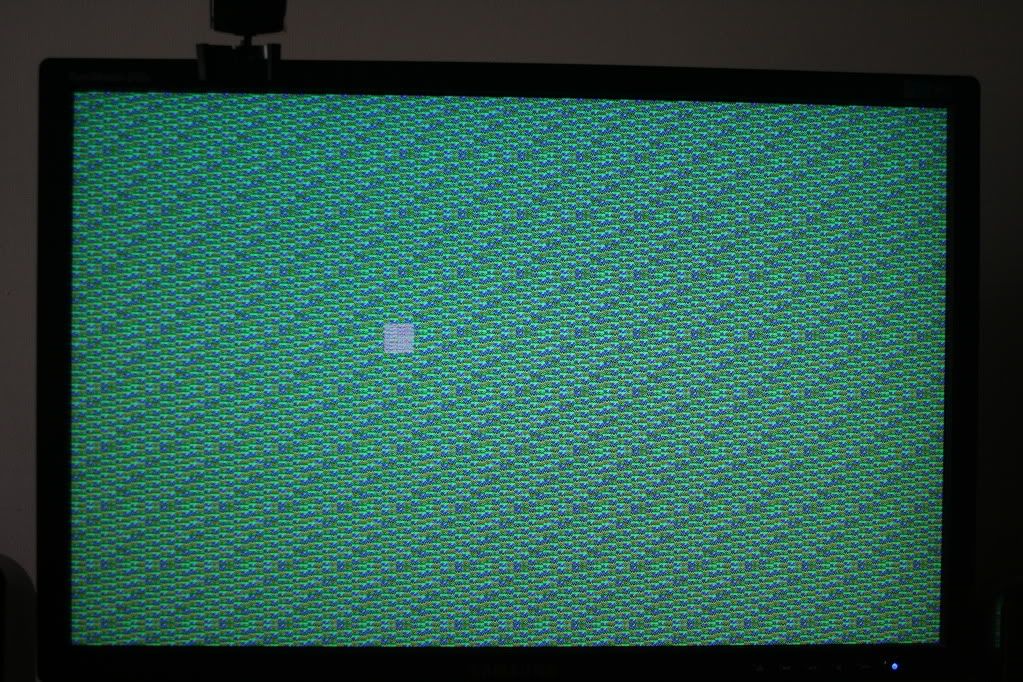
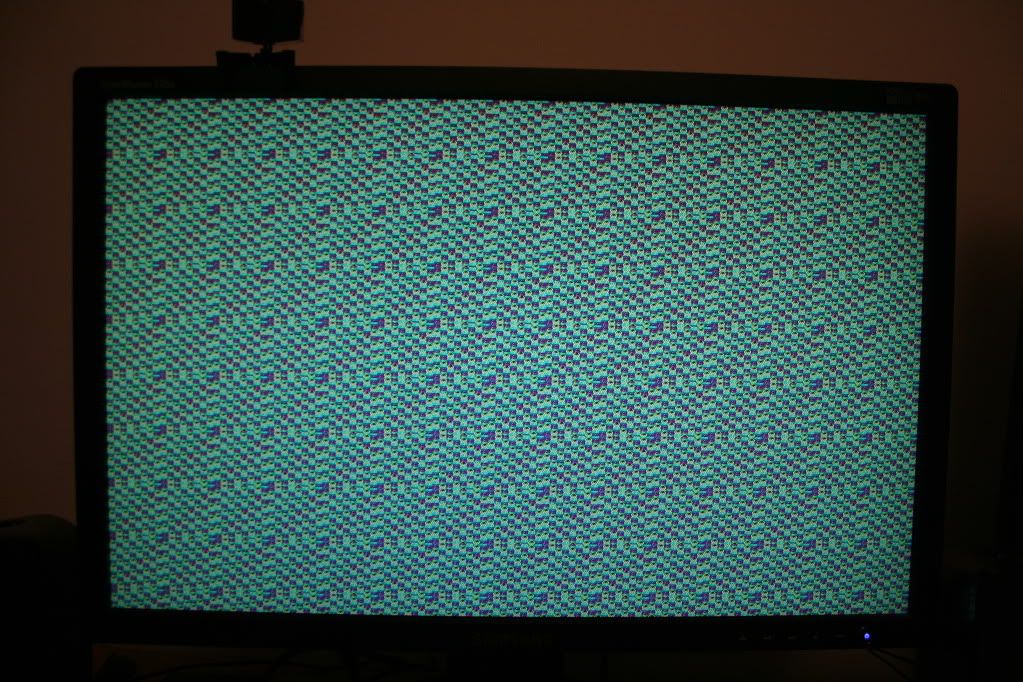


 Reply With Quote
Reply With Quote



 ), but the display corrupted as soon as I opened FSX.
), but the display corrupted as soon as I opened FSX.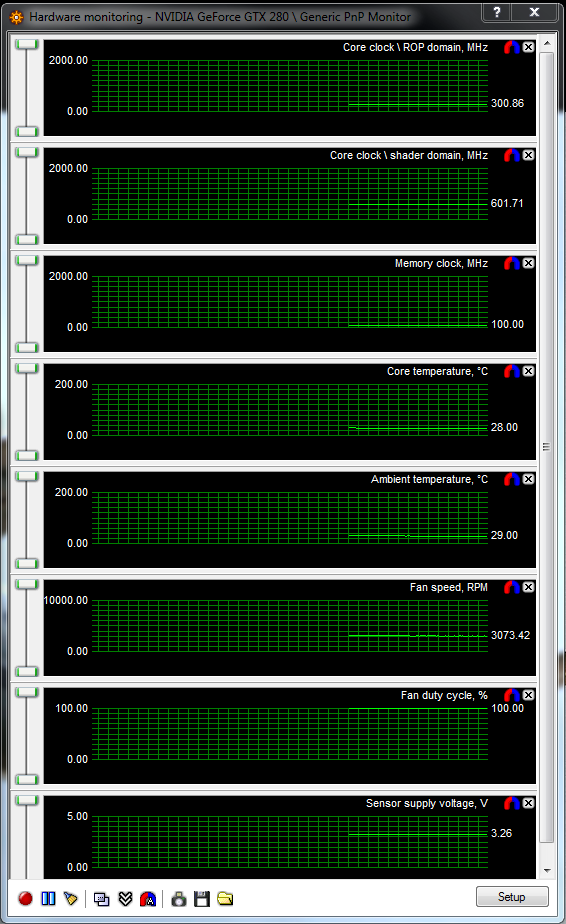
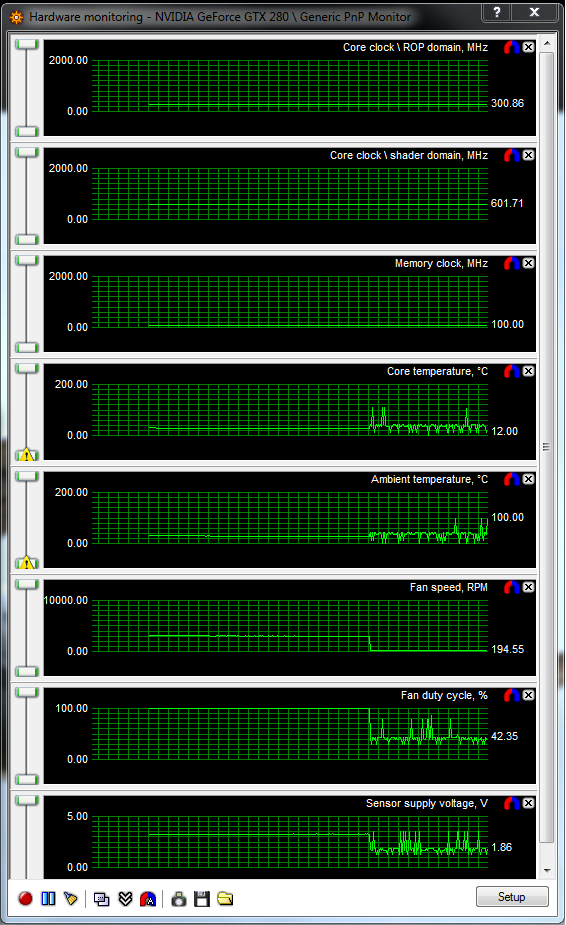
 SCAN.care@HEXUS
SCAN.care@HEXUS
