I bought a new Samsung Spinpoint Eco 2TB drive a few months ago and all was going great until about 6 weeks ago when it just decided to stop working. It didn't crash, no grating or clicking noises, it just seems as though there's no power going to it to fire it up. I bought another identical drive in the hope I could swap the pcb over and it would work long enough for me to retrieve the data on (it has 1.5tb on it that I can't lose) but the new drive has different firmware (if that would indeed stop it) and it wouldn't work. I've been quoted £400 - £600 to get the data retrieved but I was wondering if there was anything I could try to get it to work before I go down this road of getting it done professionally and leaving me skint for well over a month or two especially with young kids and christmas coming.
Any help is very much appreciated. Thanks in advance to anyone kind enough to help me.





 LinkBack URL
LinkBack URL About LinkBacks
About LinkBacks
 Reply With Quote
Reply With Quote



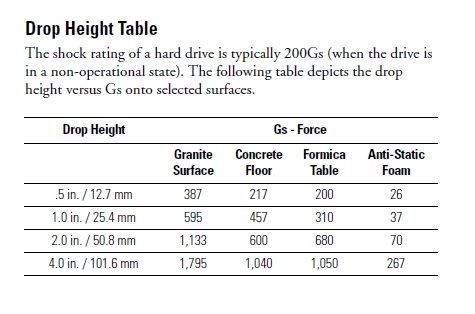

 abit.care@HEXUS
abit.care@HEXUS
