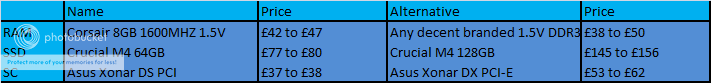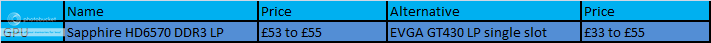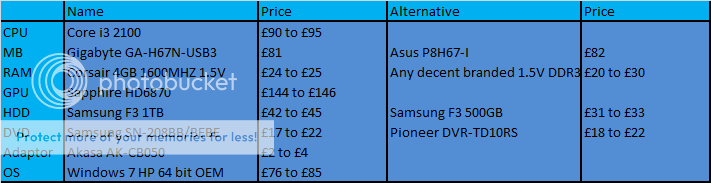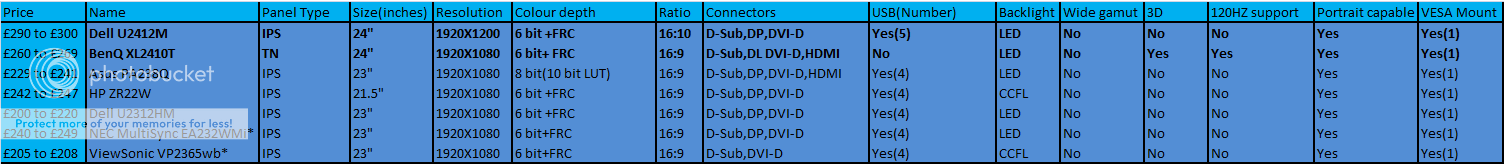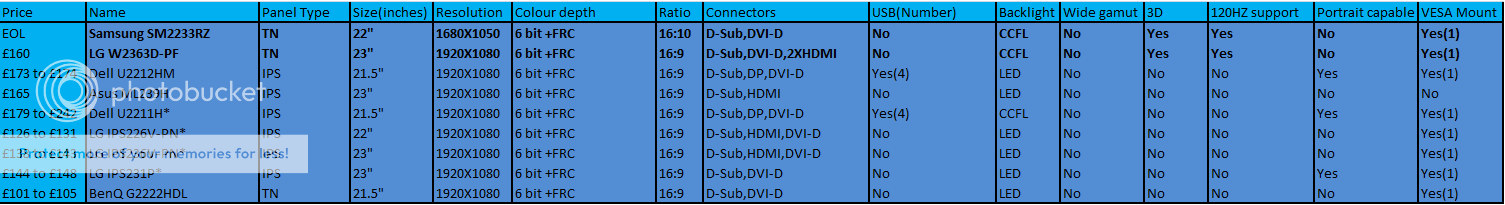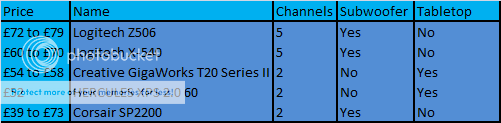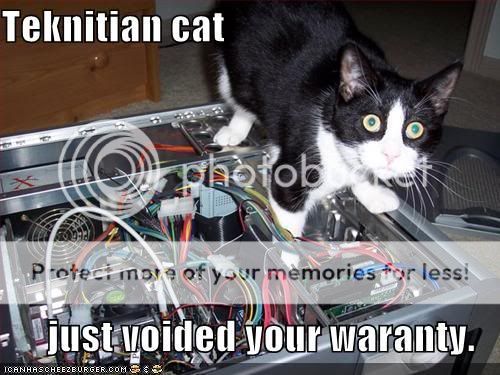Intro Stuff and other shenigans
This month saw the release of the much anticipated AMD FX CPUs based on the new Bulldozer microarchitechure. However,it seems the new FX series is very much a server CPU shoe-horned into the client space;they emphasise highly multi-threaded performance over lightly threaded tasks.
In many lightly threaded applications such as most games the existing Phenom II CPUs offer similar performance;Bulldozer can only shine in highly multi-threaded games based on newer engines. This means current Sandy Bridge and Phenom II based CPUs are better value for gaming due to their better support for legacy engines. However,there is noise that improved motherboard support and improved Windows scheduling will help with lightly threaded performance. No doubt since Bulldozer is a very new architechure,introduces new instructions and is the first implementation of CMT, improved application support will also help performance too. The coming months will be interesting indeed!
However, things have not been all going Intel’s way lately. The Sandy Bridge E CPUs using the new socket 2011 infrastructure have been rumoured to have problems in their own right which will. It seems these will not be fully fixed until after launch which is supposed to be next month.
The GPU market has been relatively quiet amongst news of issues with the TSMC 28NM production process. It has been suggested that the HD7000 series is in production for a late 2011 or early 2012 release;Nvidia is also sampling the first GPUs based on the Kepler micro-architecture.
The NAND and DRAM market remains as volatile as ever. Even though RAM is at a all time low in pricing it has been suggested that prices might even drop further. However, with margins dropping even lower there are indications of consolidation within the market. It might be a good idea to stock up on some cheap RAM this year!
The guide and even more milarky
This months guide has been delayed due to the wait for the FX launch;however it has not massively changed from September.
This buyers guide will be in seven parts:
- The £750 Bigger Budget Gamer Build
- The £550 Gamer Orientated Build
- The £350 General Purpose Build
- The £550 HTPC Build
- The £550 SFF LAN Build
- Peripherals
- Other Bits and Summing up!
The builds only encompass the base unit including a copy of Windows 7 Home Premium 64 bit OEM(that was a mouth-full,phew!).
Monitors and other peripheral suggestions are on the third page of the guide.
This guide is not necessarily the only correct path available and is dependent on what components are available at the time it is formulated. These will change from time to time,as will the cost.
If any parts are not available,drop a line on the hardware forum(not literally!) and I am sure a friendly forum member will help you out. If you do happen to come across one who is not friendly a mod will soon be around to, ahem, beach them.
The guide is more geared towards decent quality components and upgradeability and is not necessarily the cheapest. Beware of the suggestions which place short term performance over long term reliability.
Component suggestions and price ranges are taken from Scan.com,Ebuyer.com,Dabs.com and Aria.com only.
Postage and special offers
Ebuyer offers free slow postage on orders over £49.99 and Dabs do the same for orders over £99. However,Scan offers free next day postage on orders over £20 excluding VAT for forum members with 20 constructive posts:
http://forums.hexus.net/scan-care-he...-delivery.html
Scan also has daily and weekly offers too:
Scan Today Only
Scan Shop Offers
As usual do shop around and check for the best prices.
----------------------------------------------------------------------------------------------------------------------------------------------------------------------------------------------------------------------------------------------------------





 LinkBack URL
LinkBack URL About LinkBacks
About LinkBacks

 Reply With Quote
Reply With Quote