Edit: Noticed that it comes with 2 sets of extra feet! So should last ages, still going strong now and the mouse itself can download the profiles you set just like Razer mice.
Well ive had issues with the saitek cyborg and finally got a swap for a different mouse and this had recently been released before i did this, decided to try this mouse as its cheaper (£24 @Scan) and looked to be good.
Firstly, heres the specs :
• Max. DPI/CPI: 3600
• DPI/CPI stepping: 600 - 800 - 1200 - 1600 - 2000 - 3600
• Max. acceleration: 20 G
• Mouse weight max.: 135 g
• Mouse weight min.: 118 g
• Laser sensor: Agilent ADNS-6010
• Connector: USB (cable length: 1.8 m)
• Power input: 5V - 60 mA
And Features:
• Laser mouse with 7 buttons (6 of them freely programmable)
• DPI switch with color display (6 steps)
• Weight tuning system (max. 19.5 g)
• On-board memory for macros
• Smooth running and finely adjustable scroll wheel
• Ergonomic design for convenient handling
• Special grip areas offering maximum hold
• Ideal for professional applications and gaming
• Supported operating systems: Windows 2000, XP and VISTA (32-/64-bit)
Provided by Sharkoon's Website
Going to start with a pro/con list so here it is..
Pros:
Feels like a solid mouse
Adjustable weights
Easy to use DPI button
High DPI of 3600
Great non slip grip
Triple fire button!
Easy to access buttons
Software is adjustable and easy to use
Comes with spare feet
2 year warranty
Carry case(is this a pro?)
Cons:
Could have grip on right side for pinky
Wire comes coiled slightly, needs stretching first
No others yet!
Right now to elaborate on the points.... The mouse feels solid which shows quality and so far the buttons are responsive and seem firm so it should last. Adjustable weights, never saw the point in these before as ive never had a mouse that had them but now its quite good because i found the weight needed changing to suit my playing so its a really good feature that you dont know you need till you have it(like a normal mouse to a gaming mouse).
DPI, now this mouse has high DPI and so far it seems very responsive and alot better than my other mouse that had 3200dpi(that sensor couldnt cope!). The DPI button is behind the scroll wheel and using the provided software you can edit the colour of the light and the actual DPI setting, the lights can be set to a max of 2 alternating colours (green/red changing=1 DPI setting or green can =1 aswell).
Buttons, this mouse has about the average amount of buttons when compared to other gaming mice but it has one button which is a "Triple fire" button(located right of the left button) which basically records 3 clicks each time you press it, this is a button/feature that i rarely see and in games like CSS(Counter Strike Source) where spraying means huge aim loss and normally death, its great because it stops me spraying!. The buttons are programable in the software to what ever you want afaik.
The software seems quite advanced and provides features such as "gestures", i dont fully understand it but i believe its the ability to setup a key stroke by doing a certain gesture with the mouse which imo is different and good albeit i havent tried it(to little time). The buttons can be setup to open browsers and other programs you set it to which is very usefull for ease of access and control over the system. Another feature is the button response time (lower the quicker it is to respond?XD) and you can change the Mouse Report Rate(in Hertz), higher the better iirc and you need a better pc (so they say). With the DPI setting you actually have control over the X and Y axis of DPI, so you can set one colour to force the dpi to say 2600 on the X axis and 3600 on the Y axis, i dont know why you would need this but perhaps its great for limited areas? More width then height etc.
The mouse has a glossy coating in areas where you need it and suprisingly it actually has good grip, there isnt any on the right side of the mouse where your pinky goes(well mine does) but its not a real important con.
After playing with the mouse for just over a day i can safely say its very responsive/reliable and just really comfy to use.
So far its scoring 10/10!.
PS: Sorry for the quality of the review, busy with work and had todo this very quickly so its all over the place.(had to be done as there isnt one even on google!).





 LinkBack URL
LinkBack URL About LinkBacks
About LinkBacks
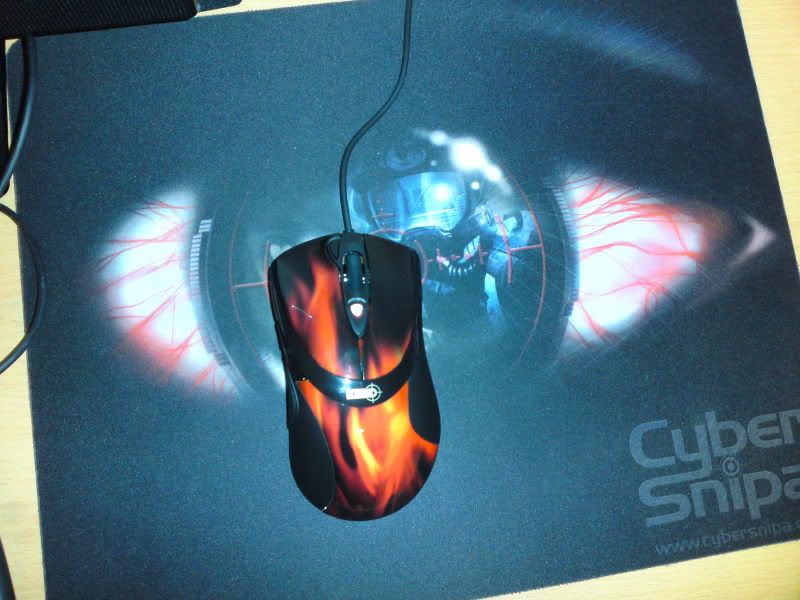








 Reply With Quote
Reply With Quote