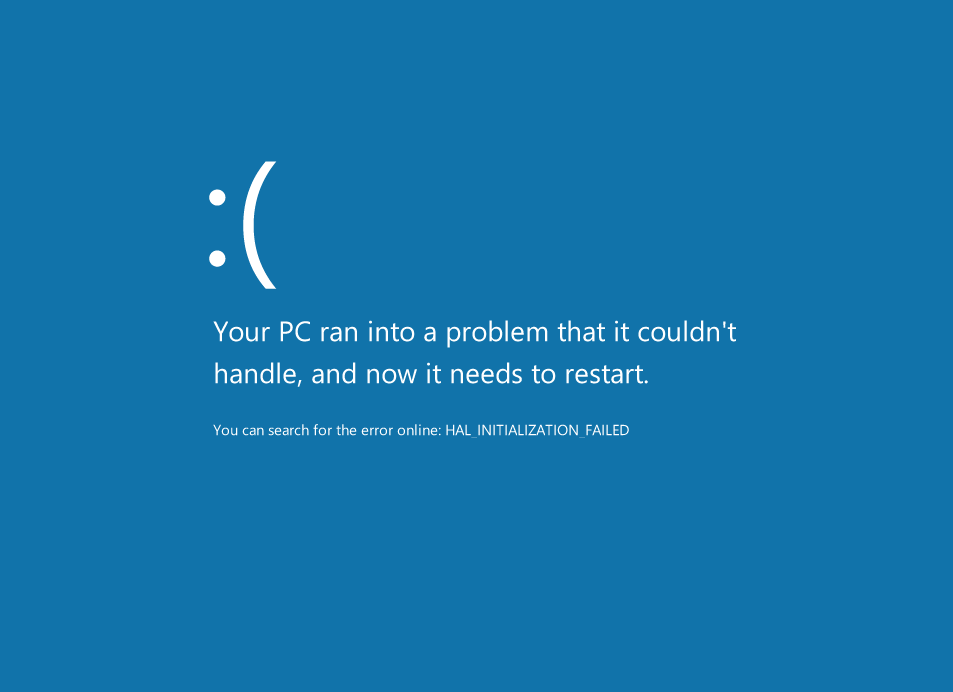Hi. i have installed win8 on a dell xps 15 inch laptop and from today it wont load properly.
the bios boot screen come sup fine then after just a blank screen.
tried taking out the battery, starting multiple times and even hitting F8 and still same problem
I tried booting using win 8 upgrade OS ISO i made on a USB and what happens is that the win 8 blue logo appears in a blank background and then after a few minutes it disappears and i am left again with a blank screen?
any reason why?
Thanks all





 LinkBack URL
LinkBack URL About LinkBacks
About LinkBacks


 Reply With Quote
Reply With Quote