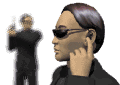Hi
I have recently bought a Lacie Little Disk 160GB FW (portable H.D.). The problem is that whilst I can copy to it when it is plugged into my other Lacie external hard drive it will not work when I plug it into my Apple iBook. This is even with both USB plugs connected. The hard drive lights up and can be found on my desktop.
I can't however use it as a startup disk or view movies etc that are on it.
I get the feeling the iBook is just unable to power it.
As I say when connected my my mains powered desktop hard drive it works fine.
Any help appreciated.





 LinkBack URL
LinkBack URL About LinkBacks
About LinkBacks
 Reply With Quote
Reply With Quote