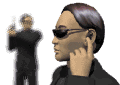Hi all,
Im totally new to MACs and have been a long time PC builder, so I have been thinking of getting a MAC mini just to see what its like etc etc, and I was wondering is there anyway of overclocking a MAC mini? Im only planning to get the base model as its not something I want to spend much on but free power is always a good thing.
Thanks for your help.
Hawker





 LinkBack URL
LinkBack URL About LinkBacks
About LinkBacks
 Reply With Quote
Reply With Quote .
.