Hello Gordon,
Thank you for contacting Hewlett-Packard's Customer Care Center.
We understand from your e-mail that the PSC 1350 can not be added on a network with USB Printer Sharing.
The PSC 1350 was designed as an USB-only printer and as such is not supported over a network with USB printer sharing. This
configuration may work with third-party software however HP does not support it. We apologize for the inconvenience. The forums on
the Apple web site are a good resource for such information.
We have provided a URL that lists the HP printers supported on a Macintosh network:
http://h10025.www1.hp.com/ewfrf/wc/d...dlc=en&lang=en






 LinkBack URL
LinkBack URL About LinkBacks
About LinkBacks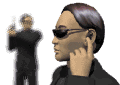

 Reply With Quote
Reply With Quote


