was playing around with speaker wires, and connect a positive end to the amp, and the positive end to the speaker as per normal.
Then did the same for the negative.
However if i switch the wires around at the speaker end, (ie, wire connected to positive in amp, but negative to speaker) the speaker still works the same as if connected the other way.
Why is this?





 LinkBack URL
LinkBack URL About LinkBacks
About LinkBacks
 Reply With Quote
Reply With Quote
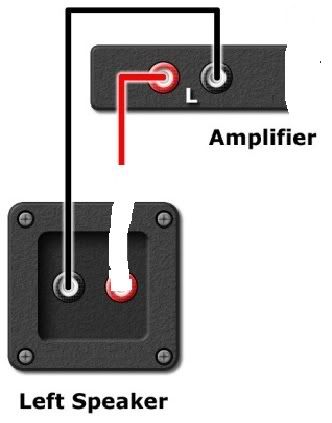
 SCAN.care@HEXUS
SCAN.care@HEXUS
