Now before I start talking bear in mind that I'm a very vain and pernickety person when it comes to my computer. I would much rather it looked nice and perform slightly WORSE than look ugly.
That said... I was thinking about getting a soundcard after I upgrade my PC case and cooler and really wanted a white one to match the fractal R4 white. I saw the ESI Juli@ XTE and the reviews of it all seem to be quite stellar... but I get the feeling its more for music making than listening to music movies and a little bit of gaming.
Does anyone know if this is the case or does it also stand up well as a conventional PC soundcard? And if not do you know of any other white pcb soundcards?
http://www.esi-audio.com/products/juliaxte/
Thanks





 LinkBack URL
LinkBack URL About LinkBacks
About LinkBacks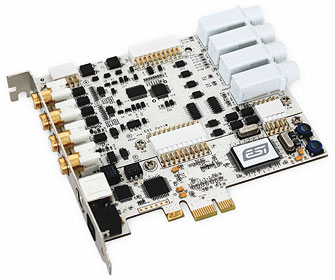

 Reply With Quote
Reply With Quote



