Will await the results
Have to say I would expect the superior panel in the 2408 to ace this, but - as you point out - horses for courses and one wouldn't likely even notice most of the time !
Will await the results
Have to say I would expect the superior panel in the 2408 to ace this, but - as you point out - horses for courses and one wouldn't likely even notice most of the time !
Main: i5 2500K, AsRock Extreme4 Z68, 8GB Vengeance, Enermax Infiniti, 5850 1GB
Toys: Cowon J3 32GB, DIR-655, PS3 Slim, HTC Desire, HDC-SD1, Slingbox, Synology DS109j, Asus Transformer + dock
do you have to pay for it?/
Haha vmong, you actually made me laugh out loud then...
Yes ill be paying, lucky i have contact with a Dell representative through the company I work at so I have aranged to swap out the E248WFP with the 2408WFP, obviously paying the differance!
Asus P5B Deluxe/WiFi-AP & Intel Core 2 Duo Q6600 (3 GHz)
4GB OCZ Platinum Rev.2 6400 XTC, Leadtek GTX 280
Creative X-Fi, Lian Li V1100 Plus II & Dell 2408WFP
Laptop: Sony Vaio FZ18L
Hi guys, just an update... the 2408WFP is coming Wed/thursday and ill have the two for a couple of days. Till then...
Asus P5B Deluxe/WiFi-AP & Intel Core 2 Duo Q6600 (3 GHz)
4GB OCZ Platinum Rev.2 6400 XTC, Leadtek GTX 280
Creative X-Fi, Lian Li V1100 Plus II & Dell 2408WFP
Laptop: Sony Vaio FZ18L
ahhhh cool, do you have to put two outputs frm the gfx card to the one monitor as its so big?
Asus P5B Deluxe/WiFi-AP & Intel Core 2 Duo Q6600 (3 GHz)
4GB OCZ Platinum Rev.2 6400 XTC, Leadtek GTX 280
Creative X-Fi, Lian Li V1100 Plus II & Dell 2408WFP
Laptop: Sony Vaio FZ18L
Bit of a teaser!
Okay first image...
The 2408WFPs viewing angles are much larger (but we all knew that was gonna be the case!)
Some straight out of the box comparisons:
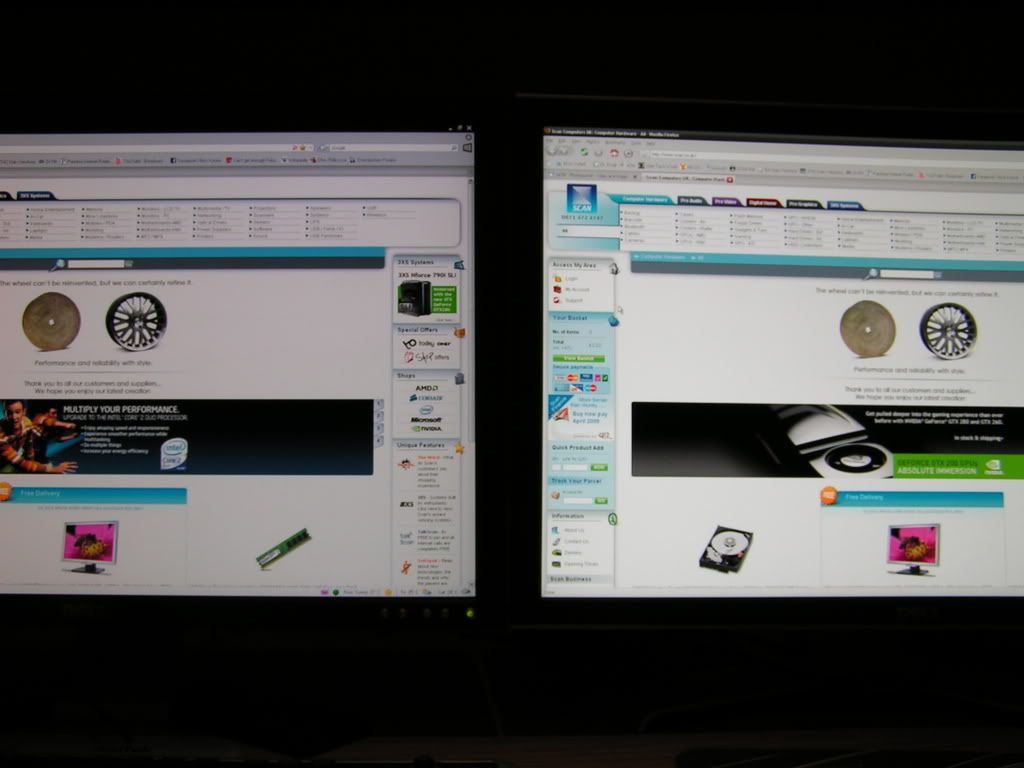
Last edited by Shameless; 24-07-2008 at 08:34 PM.
Asus P5B Deluxe/WiFi-AP & Intel Core 2 Duo Q6600 (3 GHz)
4GB OCZ Platinum Rev.2 6400 XTC, Leadtek GTX 280
Creative X-Fi, Lian Li V1100 Plus II & Dell 2408WFP
Laptop: Sony Vaio FZ18L
Firstly - long time lurker, I haven't visited the forums that much recently apart from the odd brief browse, but this thread is an absolute godsend after finding that theres basically FA comparisson pics of these monitors anywhere of the web, and I am very much trying to decide between the two!
From what I've seen so far, I think the E248WFP will be the choice for me, as I will be sitting pretty much in front of it, and the viewing angle issues will not be that much of a problem for me. I will be using it for PC games, and might try the PS3 on it, but I do have a samsung HDTV in the room aswell so I will probably just use that exculsively for the consoles.
Just out of interest, does the E248wfp allow you to set the resolution to 1:1, for example, plugging in a PS3 and having it display it in 1920x1080 (with black bars)? I remember my old 2007wfp was able to do this, but I wasn't sure if this feature was removed from the E-series monitors?
Also, don't suppose you can buy monitor stands directly from dell, or is there a certain stand model no. I should look for on eBay, as the area I will be sticking the monitor on is slightly elevated over the desk.
Once again, this thread has been a godsend, thanks for taking the time to compare these!.

this will be great, i know you probably will be doing this, but do get the same image on both monitors for a proper comparison, preferably not a website that consists mainly of white
Wow... I like the looks of that screen! It's huge......
I have those Creative speakers by the way! They're pretty nice haha.
I hope you don't run into problems with that screen!
Hello Shadowneo, okay let me answer some of your questions:
If your coming from a TN panel im sure your going to be happy with the E248WFP!
I can happily confirm that the E248WFP, does support 1:1 pixel mapping shown below:
I can also confirm, that the E248WFP fits onto the 2408WFPs stand and is fully fuctional!
As you can see from the the photo, the mounting hardware is identical!
Im not sure if you could buy direct from Dell, but im sure its only a matter of time before one pops up on Ebay...
Hope these help!
Asus P5B Deluxe/WiFi-AP & Intel Core 2 Duo Q6600 (3 GHz)
4GB OCZ Platinum Rev.2 6400 XTC, Leadtek GTX 280
Creative X-Fi, Lian Li V1100 Plus II & Dell 2408WFP
Laptop: Sony Vaio FZ18L
I spy with my little eye you have photoshop, how is the 248wfp in comparison to the 2408wfp when working with image manipulation?
Also im sure it does, but when you have something plugged into the monitors, both by DVI and VGA, such as PC bia DVI and a console by VGA, can you swap between the two by pressing a button? its just my current monitor has to have one unplugged as it forces to DVI all the time :/
And obviously the main question, is it really worth the extra £150+?
You are making these both mighty tempting though
For an extra £60 or so you can get 3" more desktop real-estate with the 2709W... just got mine today and it's very niceSame S-PVA type Samsung panel as the 2408WFP, just bigger
I'll be calibrating it next week, so I'll let ya'll know what the image quality ends up being like
ciao!
You know what, im not really sure... Im no expert, but on a photoshop front, Id be more confident with the results from the 2408WFP, but on a gaming front its not so clear cut. I really thought it would be a clear cut thing, maybe its due to me not being a professional. All i can really say for sure after the short time ive had with both is, the whites and blacks are far better on the 2408WFP but for what colour is like id rather not jump in too soon.
Im having probelms capturing true comparison shots, but what the camera is showing is the E248 being alot more saturated and the 2408 are more natural.
2408WFP (LEFT) 248WFP (RIGHT)
Technical questions are more my forte. Your question about input selection, yes you can quite happily swap between inputs with the press of a button.
Is it worth the extra cash...
Depends what your doing and what monitor your coming from... thats my 2c till Ive had a good play.
Asus P5B Deluxe/WiFi-AP & Intel Core 2 Duo Q6600 (3 GHz)
4GB OCZ Platinum Rev.2 6400 XTC, Leadtek GTX 280
Creative X-Fi, Lian Li V1100 Plus II & Dell 2408WFP
Laptop: Sony Vaio FZ18L
tigerboyce (27-07-2008)
To get the best out of the 2408WFP for photography, you really should calibrate it with a colorimeter... that's if you want to be sure of getting accurate colors in your photos
Thank you very much for confirming those things for me Shameless, and also for taking the pics aswell!!
There are currently 2 users browsing this thread. (0 members and 2 guests)