I ran SiSOft Sandra and got the following result for the memory:
Man 0 PartNum 0 SerNum 0 AssetTagNum 0 DIMM Synchronous DDR2 1Gb/64 @ 667MHz
Man 1 PartNum 1 SerNum 1 AssetTagNum 1 DIMM Synchronous DDR2 1Gb/64 @ 667MHz
I have two more slots available and wondered what RAM I should order?
Is this the right stuff?
Thanks in advance.
Paul.





 LinkBack URL
LinkBack URL About LinkBacks
About LinkBacks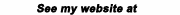

 Reply With Quote
Reply With Quote



