I have an old CCTV camera that went poof, evident by the smell of burned plastic and a crack in one of the chips on its power board.
camera: Jovision JVS-N5DL-HC
board: JVIPOWER247V1 0JL
chip: B P602 DEM
I would appreciate if someone could take a look and may be identify the chip/maker. A pointer towards a possible source for a replacement would be cool as well.
Thanks!
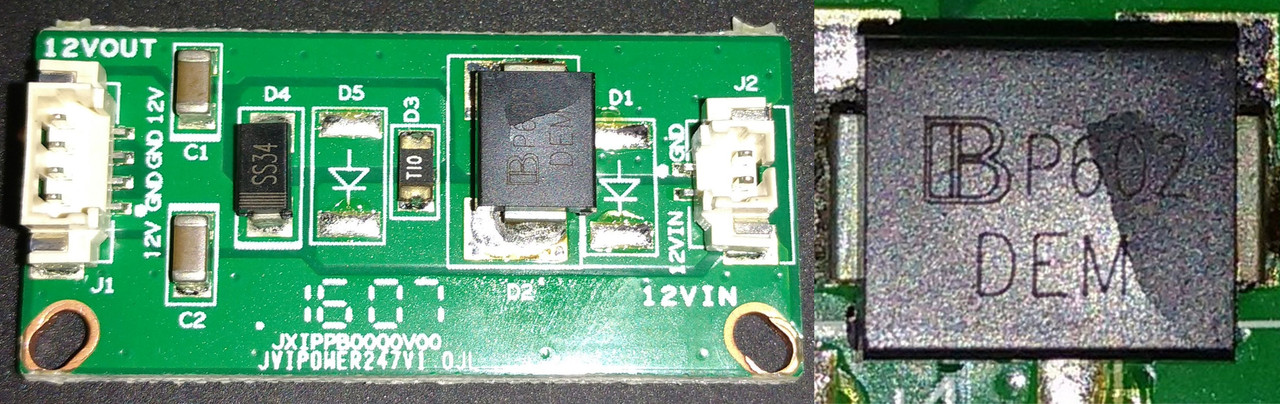





 LinkBack URL
LinkBack URL About LinkBacks
About LinkBacks
 Reply With Quote
Reply With Quote


 D2 might be permanently stuck in a state of shortening the entire circuit.
D2 might be permanently stuck in a state of shortening the entire circuit.