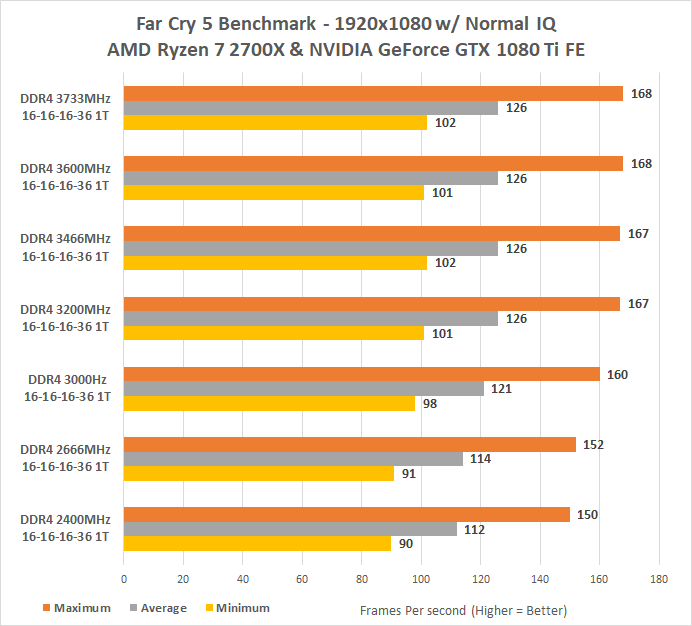Hi so I just got a Ryzen 5 2600 and have been trying to read up and work out about ram speeds, so in real world terms what speed should I be looking for as I understand that with Ryzen I should get the fastest I can, but then costs shoot up, so any help on this ?
Thanks





 LinkBack URL
LinkBack URL About LinkBacks
About LinkBacks
 Reply With Quote
Reply With Quote