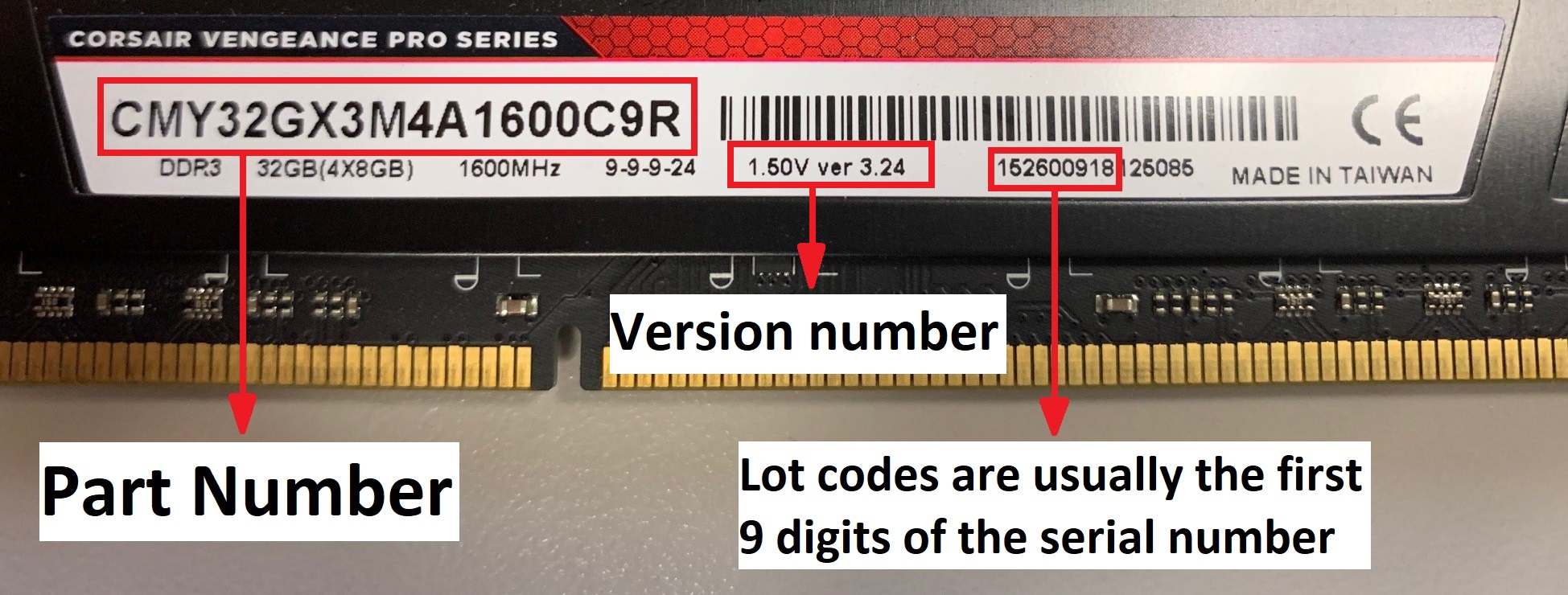I get the impression that Corsair do some cracking volume discounts, and at one time they had a good reputation so it didn't matter.
I've bought memory directly from the Crucial and Kingston memory shops in the past. It sometimes takes a week for the stuff to turn up, but they are often competitive on price, and you get more detail on what you are buying.
16/3600 = 4.44ns
18/4000 = 4.50ns
So about the same for latency at the ram end. Not sure if the infinity fabric on 5000 series cpus still have a sweet spot for 3600MHz though, I'm sure someone will chime in with that nugget. I'm running 3200 ECC here with a stupidly bad latency, so don't know







 LinkBack URL
LinkBack URL About LinkBacks
About LinkBacks




 Reply With Quote
Reply With Quote