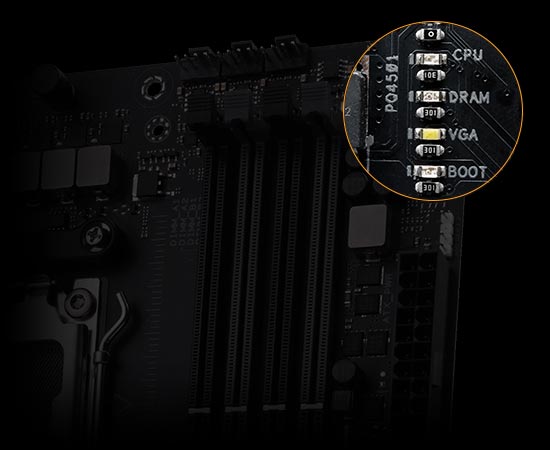Long time no see.
My old Asus Maximus Gene VI died so I thought I'd update to a new AM5 system:
Gigabyte B650M aorus elite ax.
AMD Ryzen 5 7600.
Crucial Pro 32GB DDR5.
Did all the usual homework to get to that point plus a 1TB M2 Crucial drive.
Used my Corsair 620W PSU and Radeon R9 390 to get underway: No dice. Nada. Nothing. No fans span up, couldn't power on. Back to basics: Did everything I know to get it going. And I mean everything. Even wrote to Gigabyte. Nothing worked.
Borrowed a known working PSU and got the same problem: Green lights, red lights, even a purple one would appear*, but the board would not power up even when 'shorting' the 'power on' pins. Tried flashing the BIOS using both PSUs - nothing.
*Lights appear to be this new RGB lighting fad and not anything to do with diagnostics. Memory training? WTF is that? I'm getting old.
Brother bought over a brand new 850W Thermaltake toughpower PSU to try, but he forgot the ATX and CPU connectors as he thought my PSU was fully modular. Showed him the problem.
He took the MB, CPU & RAM to try and diagnose the problem. Hmmm, CPU and PSU fans spin up, but no dice, not even able to flash. Even managed to get light show on the board that was not RGB related (but looked like one of the 4 diagnostic lights, CPU/RAM/BOOT/VGA). Turned out today, when he returned the kit, the numpty hadn't connected the 8 pin CPU connector when diagnosing - D'oh! But at least the fans spun. There was hope.
So I thought I'd try and flash the BIOS one last time. Q-Flash Plus can be done without CPU & RAM, but I'd already done that loads of times with no result. Today the PSU fan span which was more than I got last time, but I got a red CPU light each time no matter which BIOS I used on the memory stick and no flashing light to show the BIOS was being successfully flashed. What to do? RMA the MB? Get a new PSU and try again? Hmmm....
One. Last. Try: CPU and RAM in, onboard graphics connected to monitor, Corsair PSU on, case 'on switch' plugged in...
...IT LIVES!!! BIOS screen pops up. Huzzah! All showing nominal signs. Power off, do it again and voila; bios screen. Do the same with other PSU gives same result. /Scratches head.
Gremlins? Rip in the space-time continuum? Accidentally jumped into a parallel universe?
I haven't the faintest idea. Last BIOS I tried to flash to was the BIOS in the BIOS screen. Coincidence? A random fault in 2 PSUs?
I'm stumped. Do any of you familiar with more modern builds have any idea?





 LinkBack URL
LinkBack URL About LinkBacks
About LinkBacks
 Reply With Quote
Reply With Quote