Hey again guys!
I've got all my watercooling kit installed but it seems my idle temps are too high for some reason or anotherThey were lower when i had my Scythe Ninja cooling at around 34c and at 1.5v 2.9Ghz too. All blocks have AS5 on them, seating has been checked, all fans on full, side window off as i'm currently modding it.
Smartguardian Readings
Idle: CPU=39c System=35c Panel=34c
The CPU is overclocked to 2.6Ghz @ 1.45 volts, its an Opteron 146 and compared to some, most average temperatures range from 25c-32c.
The Loop consists of:
Reservior -> Pump -> Radiator -> CPU -> VGA -> Reservior.
Yes the pics crap, it was taken with my phone, the GF lent out the camera

Watercooling Kit:
XSPC X20 CPU Block
XSPC X20 VGA Block
XSPC Passive Aluminium Reservior
XSPC DC1000 12v Pump
NexXxoS Xtreme III 360mm Radiator + x3 120mm Coolermaster Fans
Coolermaster Stacker Case
x1 120mm Coolermaster Front Intake Fan
x1 120mm Coolermaster Rear Exhaust Fan
Anyone know where its going wrong???If any more info is required, just ask
EDIT: All of those Coolermaster fans are soon to be replaced with SilenX 120mm x 38mm 11dBA 1200RPM 48CFM Fans. Should help the cooling a hell of alot as the CM fans dont push much air and the SilenX are quiet as hell at 11dBA
x3 120mm SilenX on the Radiator
x1 120mm SilenX Rear Exhaust
x1 120mm SilenX Front Intake
x1 or x2 120mm SilenX Side Window





 LinkBack URL
LinkBack URL About LinkBacks
About LinkBacks


 Reply With Quote
Reply With Quote

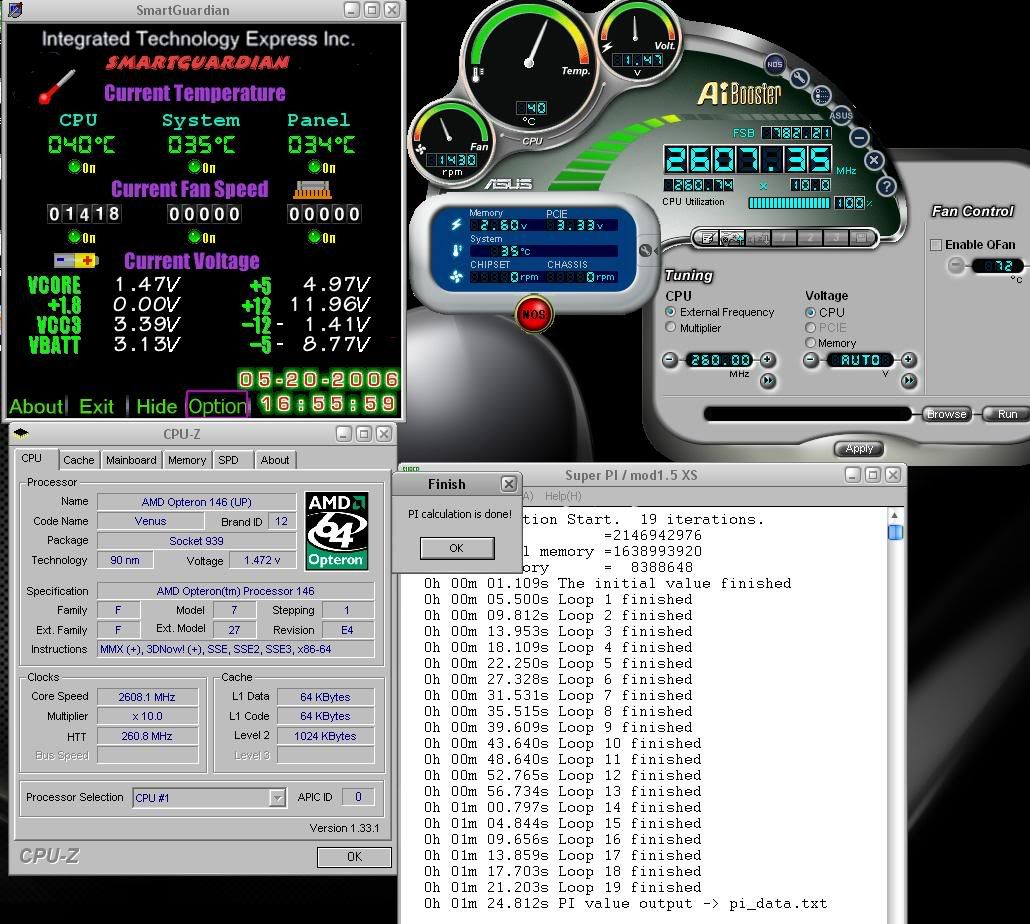

 So needless to say the 39-40c is always under load.
So needless to say the 39-40c is always under load.  ******** program!
******** program! well glad you sorted it mate
well glad you sorted it mate
