AHA!
Only had time to try it with one game last night, which was Rise of Nations Gold Edition (since I'd just bought it and wanted to try it out). So obviously not the most challenging game graphically.
But I did as charleski suggested, downloaded NvTray (I'm trying the beta version on his link, you also need the .NET Framework 2 which you can get via the same link), installed it, then you need to right click the icon and choose Hardware-Multi GPU Applet. And it worked! I got a green line the full width of the screen, fluctuating up and down around the middle indicating a roughly 50-50 split, and an SLI watermark and the FPS and a few stats of GPU and GPU2 temperature in the corner of the screen. Just what I wanted!
Thanks charleski!
Interestingly, it didn't give me the green line indicator or the SLI watermark in the corner when I ran Rise of Legends, which appears to confirm what I expected - it's not running in SLI. So when I get some time I'll experiment with different SLI settings for it.
That appears to be just what I wanted, thanks again!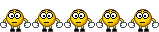





 LinkBack URL
LinkBack URL About LinkBacks
About LinkBacks
 Reply With Quote
Reply With Quote


