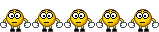Afternoon all , hope Ur all well . I have a couple of problems with my 3xs System that i cant figure out . If anyone could help me i would be very grateful . I am really unwell due to my illness ,( Liver Disease ) some of the side effects are, flu like symptoms ,Vomiting ,jaundice ,aching joints ,swelling ,very severe pain in my Liver & abdomen and my head gets very clouded / confused and i loose concentration very quickly ! Normally i wouldn't bother you all guys with these silly ( Noob )issues ( i hate that word - noob) id resolve them myself. but as I've tried to explain I'm not like i used to be and need help figuring even the most basic things
Anyway enough of all that ! here are the issues I'm having #1, I have tried to connect my Dell 30" 3008WFP monitor to my Rig ( 2x 295GTX ) via an HDMI lead , but nothing happens when there connected ( I always use the top GFX ) there's no picture at all . So I've tried switching to HDMI manually using the monitors on screen menu , but that doesn't work either ? can anyone help ? #2, I wanted to watch a Blu-Ray movie on my PC but as i pushed the eject button on the " LG GGC-H20L Blu-Ray " player nothing happened ! so i went into Device manager to see if the Blu-Ray drive was listed , it isn't ? whats happened , when i received the system it was working fine, now its not . OH, I recently did a full system restore using "Acronis true image home 2009" could this of effected the Blu-ray drive ? If ANYONE could help it would be truly appreciated . Many many thanks Alex aka Clocker 1



 SCAN 3XS Systems Support
SCAN 3XS Systems Support LinkBack URL
LinkBack URL About LinkBacks
About LinkBacks
 Reply With Quote
Reply With Quote
 I have managed to fix the HDMI issue . It was the HDMI lead , i replaced it this morning and hey presto ! we got picture ! As for the Blue-ray i checked the bios yesterday and it wasn't listed , so i did as you suggested and checked the leads Data/Sata and they are both connected and seated fine . So tomorrow i will try and replace them as you suggested , I cant today as I'm too unwell and have to be at the hospital again shortly to see my gastroenterology specialist to discuss other treatment options & transplant options / dates
I have managed to fix the HDMI issue . It was the HDMI lead , i replaced it this morning and hey presto ! we got picture ! As for the Blue-ray i checked the bios yesterday and it wasn't listed , so i did as you suggested and checked the leads Data/Sata and they are both connected and seated fine . So tomorrow i will try and replace them as you suggested , I cant today as I'm too unwell and have to be at the hospital again shortly to see my gastroenterology specialist to discuss other treatment options & transplant options / dates  ( I'm very nervous ) Anyhow I will let you know if the problem with the Blu-ray player has been resolved as soon as . Oh .. Ben@Scan while your here sir , I have another question/problem ( i know , i know ANOTHER problem ! lol ) i did a full system restore using "Acronis true image 2009" 2 days ago due to some other software issues ( Damn Eset ) and i went back into Acronis to explore really ! i didn't play about with any settings etc.. i was just familiarizing myself with the software and functions . I noticed that the backup i used the other day IE - " My Backup" that Scan made b4 dispatch was no longer in the Secure zone section it isn't any where ? what have i done NOW !
( I'm very nervous ) Anyhow I will let you know if the problem with the Blu-ray player has been resolved as soon as . Oh .. Ben@Scan while your here sir , I have another question/problem ( i know , i know ANOTHER problem ! lol ) i did a full system restore using "Acronis true image 2009" 2 days ago due to some other software issues ( Damn Eset ) and i went back into Acronis to explore really ! i didn't play about with any settings etc.. i was just familiarizing myself with the software and functions . I noticed that the backup i used the other day IE - " My Backup" that Scan made b4 dispatch was no longer in the Secure zone section it isn't any where ? what have i done NOW !
 ) Hopefully all going well I should be in later....
) Hopefully all going well I should be in later.... . That's great news , i hope your well Sir and you had a good weekend .
. That's great news , i hope your well Sir and you had a good weekend .

 ! . of course i very happily agreed ! He said he would be with me at about 1pm , he then arrived promptly at 1:10pm ! he was rewarded with a well deserved cup of tea and the offer of a cream cake ( which he declined ) ! Anyway he then very quickly replaced the drive and . . . Hey presto ! its all working great ! So i am writing to let you know that the issue is fixed , and how impressed i am with the quickness of your response , analysis , and repair you have been incredible
! . of course i very happily agreed ! He said he would be with me at about 1pm , he then arrived promptly at 1:10pm ! he was rewarded with a well deserved cup of tea and the offer of a cream cake ( which he declined ) ! Anyway he then very quickly replaced the drive and . . . Hey presto ! its all working great ! So i am writing to let you know that the issue is fixed , and how impressed i am with the quickness of your response , analysis , and repair you have been incredible