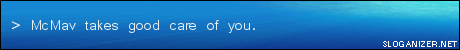Hey all
I've been running the P5K Deluxe WIFI motherboard in my sig for quite a while now, and just this morning it refused to post.
Basically, I hit the power switch, fans and everything spin up but NO vga, NO error bleeps, NO post beep, nothing!
i tried the RAM, GFX card, and the sound cards in a different PC and they all work
I have tried disconnecting EVERYTHING from the motherboard but I dont get anything! if i remove the RAM i get the error code for RAM but I still dont get a post!
I have also tried resetting the CMOS both by using the jumper method and by removing the battery and leaving it out whilst i was at work (almost 5 hours) to no avail
I'm just wondering what my next step should be, should I send this back to Scan or do I send it back to ASUS?
Can i just say i have never ever before had a single problem with any scan products! hence buying practically my entire rig from them!
can anyone help me with this? this is my main PC which i do EVERYTHING on! and i really need to get this up and running again. I have all the original packaging and receipts and delivery notes and everything waiting if i have to send it back.
please advise!
With thanks.



 SCAN.care@HEXUS
SCAN.care@HEXUS LinkBack URL
LinkBack URL About LinkBacks
About LinkBacks
 Reply With Quote
Reply With Quote